- Posts: 24
- Thank you received: 0
Pro Joomla Extensions We Use
Pro Extensions We Use
Here is a list of some of the Pro Joomla Extensions we have licenses to use in our projects and maintain on the sites of our clients. If one of your favourites is missing, let us know. It may just be that we haven't updated our list yet.

4SEO
4SEO is a handy Search Engine Optimization extension that helps with broken links, redirect rules, and custom error pages.

AcyMailing
AcyMailing is a newsletter plugin that automates the process of sending out emails to your audience.

Akeeba Backup
Akeeba Backup is the #1 most popular Joomla Extension, with "[a] single goal: backup, restore and transfer your site in a snap!"

Convert Forms
We think Convert Forms is the most user friendly and feature-rich form maker for Joomla. Tassos, the Convert Forms developer, provided an overview of it on our channel:
Drop Files
Drop Files is an amazing file management tool for Joomla. It even syncs with major cloud accounts such as DropBox, GDrive, and OneDrive!
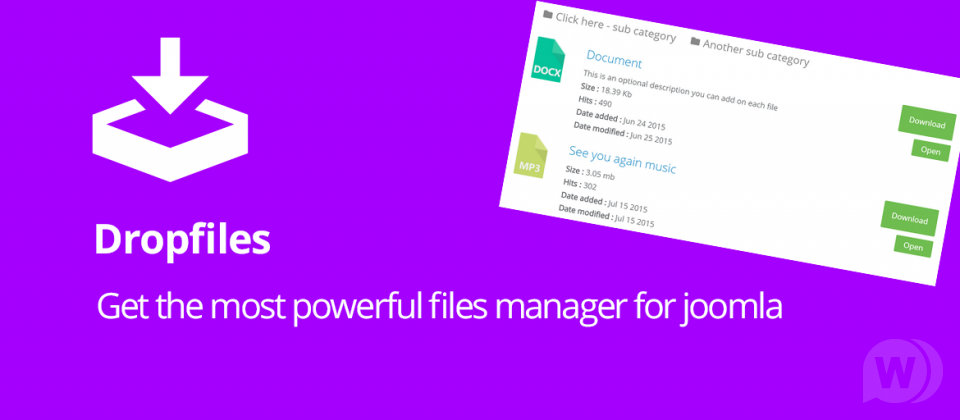
Elfsight
Elfsight offers many widgets that can be implemented to websites, including customer reviews (Google, Yelp, etc.), social media feeds (Facebook, Instagram, Twitter, etc.), and chat services.

EngageBox
Created by the same developer behind ConvertForms, EngageBox is another one of Tassos' convenient extensions to create interactive pop-up prompts for Joomla sites. With a plethora of customization options and adjustable conditions for scrolling, hovering, and even detecting AdBlock—these pop-ups are great for engaging visitors!
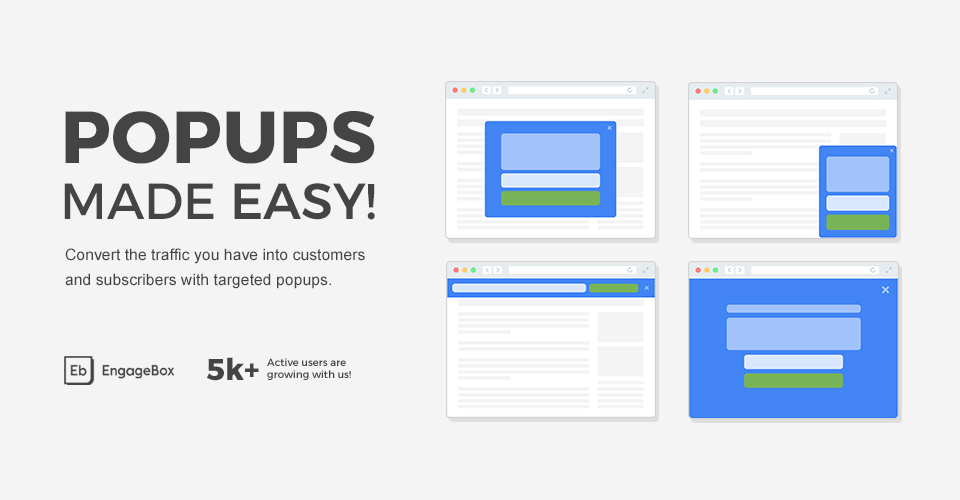
HikaShop
We think that HikaShop is a convenient e-commerce tool for managing products, orders, sales, and everything else in setting up an online store.
Fun fact: The "Hika" part of HikaShop is named after hikaru (光), the Japanese word for light (in the sense of a gleam, shine, sparkle, etc.)

JCE Editor
JCE Editor replaces the standard WYSIWYG (What You See Is What You Get) editor on Joomla and adds customizable features that greatly improve the user experience and overall convenience of editing content.
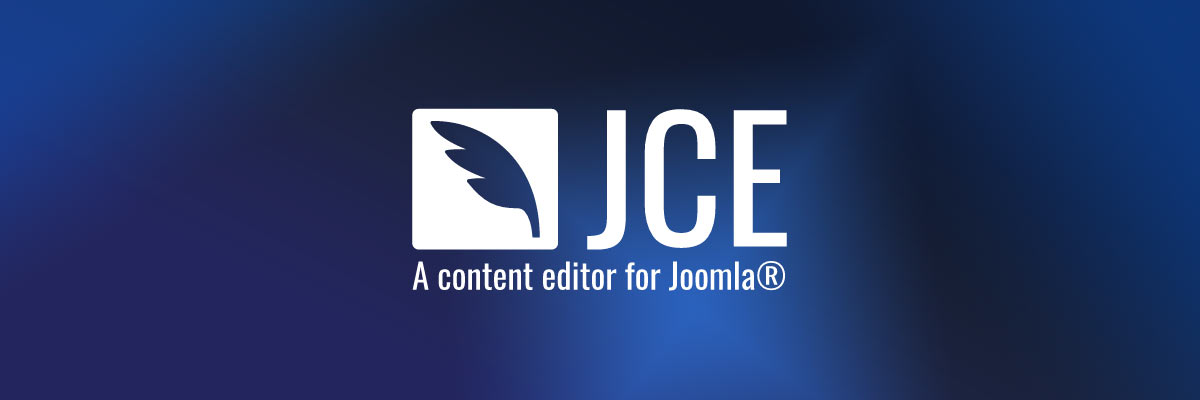
Joomdle
Joomdle combines the functionality of Moodle courses with Joomla's interface and seamlessly connects the two! For those whose busineses revolve around learning and education, Joomdle is the extension for you!
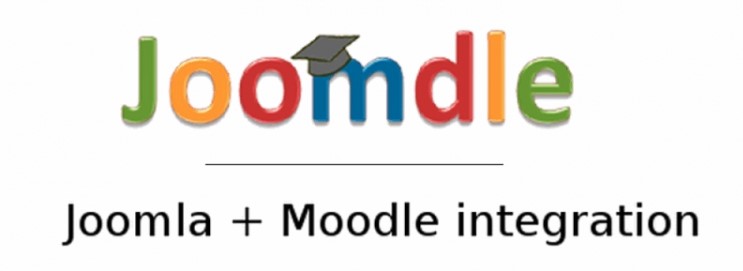
JoomlaCK
JoomlaCK is run by the developer Cédric Keiflin and offers extensions primarily relevant to creating pages on Joomla websites. Whether it be building templates, pages, or adding interactive menus, JoomlaCK has it all!
We have a pro license for all JoomlaCK extensions, but here are some of our favourites:
Maximenu CK is a flexible and robust tool to create custom menus for any website.
Mobile Menu CK allows us to create custom-styled menus for any site's mobile resolution.
Page Builder CK and Template Creator CK—click below to find out!

Page Builder CK
Page Builder CK is self-explanatory: this extension facilitates creating custom pages with a wide variety of styling through animated text, accordions, and images, among many others. The versatility of Page Builder CK is beneficial as its interface can be used on articles, modules, and more!
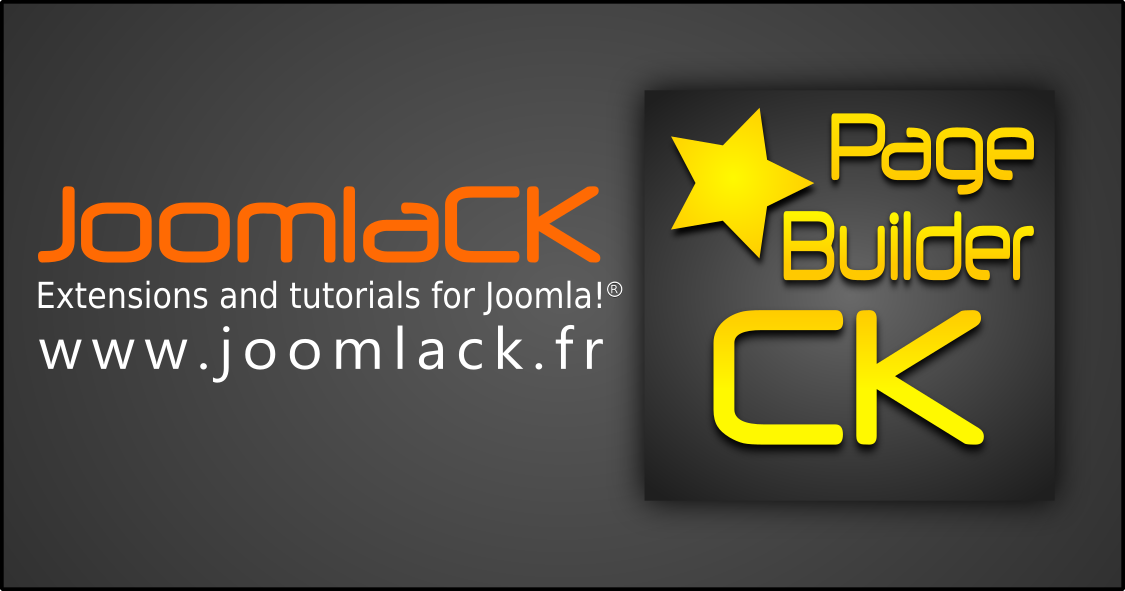
Template Creator CK
Template Creator CK is a tool for creating your own Joomla templates with your custom layout and styles. It is compatible with Joomla 4 and the latest versions of Joomla 3.

ochJSsocials
ochJSsocials is an open source extension for adding social media icons that seamlessly blend in with your website. This plugin offers efficient functionality in redirecting visitors to your other social media without hindering the load time of your website.

RAXO
RAXO ensures that modules are presented in a visually aesthetic manner on websites, with different templates and customization options to choose from so that your content stands out in the best way possible!

Regular Labs
Regular Labs contains a wide variety of extensions that are convenient for managing any Joomla website—and fortunately, we have a pro license for all of their extensions!
We love everything that Regular Labs has to offer, but here are some of our favourites:
Cache Cleaner is a great extension that empties the cache of the backend of your website to ensure that changes are not visually hidden by the caching of older iterations of your site. This tool streamlines our workflow, for sure!
ReReplaceris a helpful search and replace tool that we often use to make quick and efficient changes to our database that would otherwise take ages to perform manually. Whether it be replacing key phrases in articles or adjusting formatting and other settings, ReReplacer is the perfect extension to streamline our workflow for more mundane fixes.
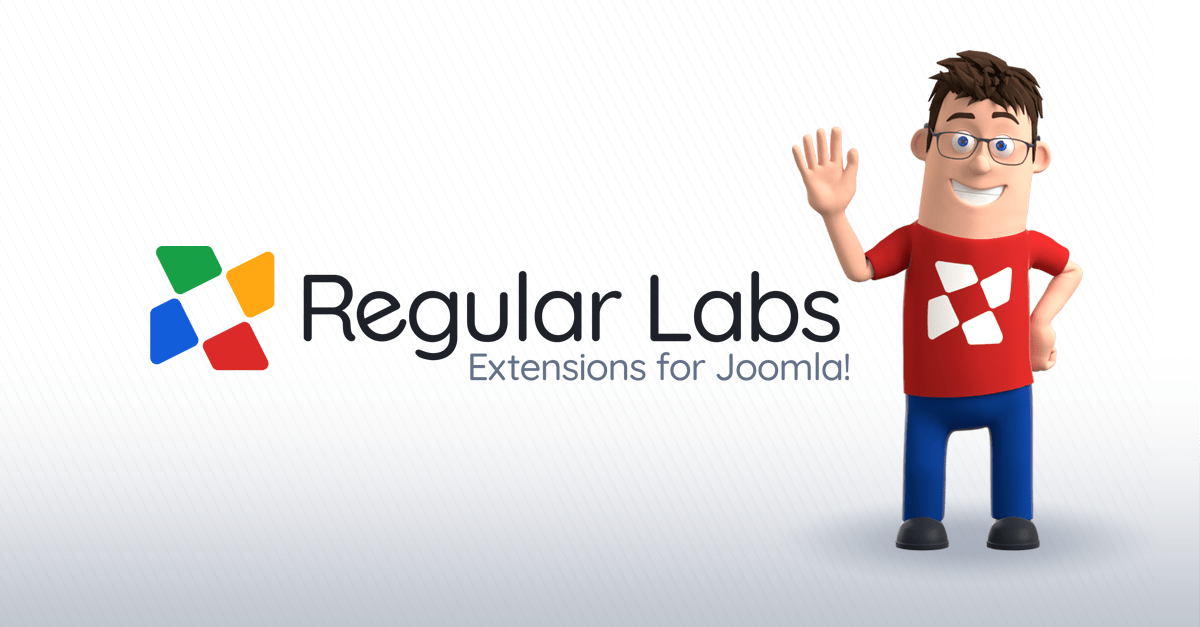
sh404SEF
sh404SEF is a tool that we often use to manage Search Engine Friendly URLs, add aliases, and redirect duplicate links accordingly.
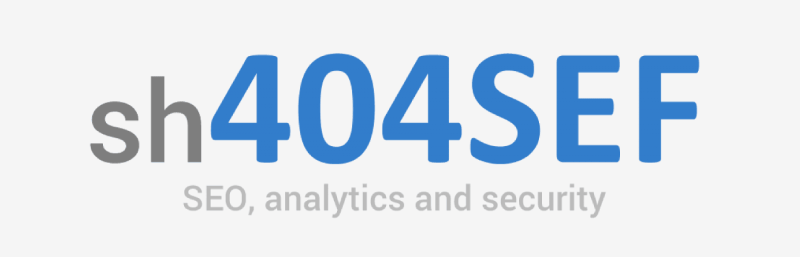
StageIt
Want to make and preview changes to your website without making them live? StageIt can do just that! StageIt creates a staging environment for your website so that you can test and debug features on your site to ensure that everything works as intended before merging and publishing the changes for all to see.
For those of you who code, the best way to describe StageIt is creating a separate branch on GitHub—the staging site will not affect its live counterpart until the changes are synced.

Please Log in or Create an account to join the conversation.
- Patrick Mc Cabe
- Offline
- User
-

- Posts: 1
- Thank you received: 0
Slightly frustrated, hoping you I can find a solution.
I recieved an email from Php-web
"I am happy to log in and take a quick look at your site. You can send me your super user login details and admin login url through this form:
cybersalt.com/services/support-request-form
You will notice that form is not on the PWD site. This link explores my role in PWD support:
cybersalt.com/net-shaker/cybersalt-is-ma...t-for-php-web-design
God bless,
Tim"
I completed the form, (and am filling it for a Second time now) and got the following success message.
"Thank you - we have received your submission and will be in touch soon!"
I also previously sent a request to php-web-design Below:
"Good Morning Tim.
I followed the instructions in your migrateme4.pdf
I gained successfully access to the new mm4 admin area
I updated the 3rd party Template to J4 and also some other 3rd Party extensions (Tassos Engage box and Convert Forms)
When I went to "Step 3.5: Check the frontend"
I got this error message
0 - Failed opening required '/var/www/vhosts/188/1024324/webspace/httpdocs/modelnsmonaghan.com/mm4/components/com_content/helpers/route.php' (include_path='.:/opt/alt/php81/usr/share/pear:/opt/alt/php81/usr/share/php:/usr/share/pear:/usr/share/php')
Can you tell from that, What is my mistake?"
On Sat, 23 Mar 2024 at 15:29, Clones Film Festival Tickets <[email protected]>
MigrateMe 4 was paid for using email address [email protected]
0 - Failed opening required '/var/www/vhosts/188/1024324/webspace/httpdocs/modelnsmonaghan.com/mm4/components/com_content/helpers/route.php' (include_path='.:/opt/alt/php81/usr/share/pear:/opt/alt/php81/usr/share/php:/usr/share/pear:/usr/share/php')
That is the error I get on the /mm4/ page after following the instructions.
Please Log in or Create an account to join the conversation.

