In this issue of Maintenance Monday we look at how to configure Akeeba Backup Quota Management to better manage your webhosting space
- Tim Davis hosts "Maintenance Monday Live Stream #006" on YouTube.
- The focus is on configuring quota management in Akeeba Backup for Joomla.
- Akeeba Backup is a tool for backing up Joomla sites.
- It's important to manage backups to avoid filling up web hosting space.
- Tim mentions a giveaway for a one-year membership to myJoomla.com.
- Akeeba Backup has both a free and a pro version.
- To configure quota management in Akeeba Backup:
- Access "Components" and "Akeeba Backup" in Joomla.
- Go to "Configuration" and scroll down to "Quota management."
- You can set options for:
- "Obsolete records to keep."
- "Enable size quota" to limit backup size.
- "Enable count quota" to set a maximum number of backups to keep.
- After configuring, save the options.
- Tim runs a backup to demonstrate the settings.
- Akeeba can be set to automatically back up websites at regular intervals.
- With the configured settings, you can keep a specific number of backups while automatically deleting older ones.
- Tim encourages viewers to subscribe, like, and share the video.
- He signs off, thanking viewers and wishing them well with their Joomla sites.
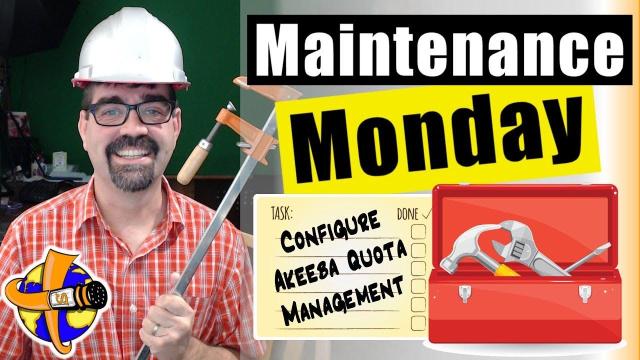
SUBSCRIBE TODAY! ► https://goo.gl/N6y5bH

 Watch Me Work live streams ►
Watch Me Work live streams ► ![]() • Find and Replace ...
• Find and Replace ...
Here are some of the links mentioned in this Live Stream - and some others:
Contact Tim Davis ►
Joomla Training Cohort ► https://cybersalt.com/jtc
mySites.guru ► https://mysites.guru
MigrateMe 4 ► https://www.php-web-design.
Stageit for Joomla ► ![]() • First Look at Sta...
• First Look at Sta...
Backing Up Your Joomla Site with Akeeba ► ![]() • How to Backup a J...
• How to Backup a J...
Better Frontend Link ► https://regularlabs.com/
FOLLOW US ON TWITTER! ► @basicjoomla
LIKE US ON FACEBOOK! ► https://www.facebook.com/

