From time to time - even if only out of desperation because of some ill that has befallen your web site - you may find the need to work directly inside of your Joomla Database; In this Watch Me Work live stream, we'll look a the basics you need to know in order to touch the brain of your Joomla website!
- The video discusses Joomla Database Surgery and how to work in your site's database.
- The presenter, Tim Davis, is a Joomla enthusiast.
- Tim emphasizes the importance of having a backup of your Joomla site before making any changes to the database.
- He demonstrates using PHPMyAdmin to interact with the database tables and rows.
- Tim shows how to back up the database using the export function in PHPMyAdmin.
- He explains the connection between the database and the website's content, showing how changes made in the database directly affect the website.
- The video also mentions an extension called SP Transfer, which can be used for site migration.
- Tim responds to a viewer's question about the bf_activity_log table, suggesting it might be related to server settings.
- The video demonstrates accessing and editing articles in the database using PHPMyAdmin.
Please note that the transcript is quite lengthy, and the summary includes the main points from the video.
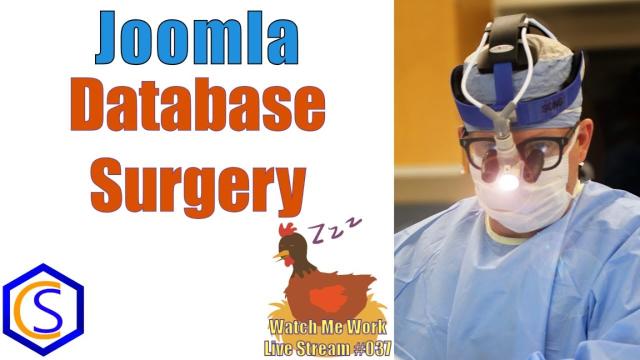
SUBSCRIBE TODAY! ► https://goo.gl/N6y5bH

 Watch Me Work live streams ►
Watch Me Work live streams ► ![]() • Find and Replace ...
• Find and Replace ...
Here are some of the links mentioned in this Live Stream - and some others:
Contact Tim Davis ►
Joomla Training Cohort ► https://cybersalt.com/jtc
mySites.guru ► https://mysites.guru
MigrateMe 4 ► https://www.php-web-design.
Stageit for Joomla ► ![]() • First Look at Sta...
• First Look at Sta...
Backing Up Your Joomla Site with Akeeba ► ![]() • How to Backup a J...
• How to Backup a J...
Better Frontend Link ► https://regularlabs.com/
FOLLOW US ON TWITTER! ► @basicjoomla
Like Us On FaceBook! ► https://www.facebook.com/


Add comment