Here is how to find your test Joomla 4 migration area when you return to do more work on your Joomla 4 migration.
A summary of this video:
- Title: "How to Find Your Test Joomla 4 Migration Area"
- Transcript:
- Learn Joomla with Cybersol's Joomla training cohort.
- Get a free site audit at mysites.guru for Gmail site owners.
- Create a new Joomla 4 test migration area with "my great me4."
- Log into the test area using the "login to the admin" button.
- After leaving the Joomla 3 site, finding the migration area again can be done easily.
- Go to the front page of the Joomla 3 live site.
- Add "/mm4" at the end of the URL (the subfolder for the test migration).
- Append "/administrator" to the URL to access the login screen for the test area.
- Access and continue working on the Joomla 4 test migration.
- Without adding "/administrator" at the end, preview the Joomla 4 test migration.
- Subscribe for more videos on Joomla.
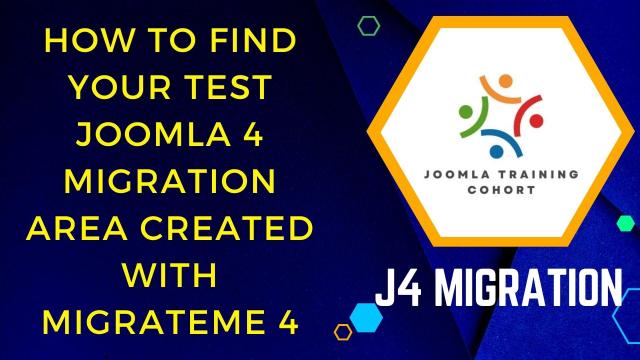


Add comment