Having upgraded to ACYMailing V6 (from V5) my 1,000+ newsletter archive has a bunch of tags that appear raw instead of being replaced with things like "unsubscribe links", "share on Facebook" etc. In this video I work at finding those and replacing them.
One of my go-to tools for this kind of work is DB Replacer from Regular Labs ► https://www.regularlabs.com/extension...
- The video is about updating a newsletter archive from ACYMailing 5 to ACYMailing 6.
- The speaker talks about issues with codes in the new archive, specifically related to Facebook links.
- The video is part of a series called "Watch Me Work" on the Basic Joomla Tutorials YouTube channel.
- The speaker promotes mysites.guru for managing Joomla and WordPress sites.
- The speaker mentions using the DB Replacer tool from Regular Labs for finding things in the Joomla database.
- Emphasis on the importance of backing up the site or database before making changes.
- The speaker demonstrates finding and replacing code in the Joomla database.
- The primary task in the video is to replace broken image links with a new image divider.
- The speaker provides alternatives for find and replace actions, like replacing the whole line or just the file name.
- There is a brief mention of using Akeeba Backup to back up the database.
- The video involves detailed technical steps and is likely targeted at Joomla website administrators.
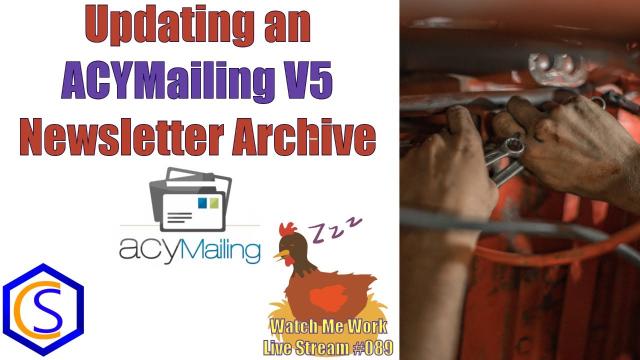
SUBSCRIBE TODAY! ► https://goo.gl/N6y5bH

 Watch Me Work live streams ►
Watch Me Work live streams ► ![]() • Find and Replace ...
• Find and Replace ...
Here are some of the links mentioned in this Live Stream - and some others:
Contact Tim Davis ►
Joomla Training Cohort ► https://cybersalt.com/jtc
mySites.guru ► https://mysites.guru
MigrateMe 4 ► https://www.php-web-design.
Stageit for Joomla ► ![]() • First Look at Sta...
• First Look at Sta...
Backing Up Your Joomla Site with Akeeba ► ![]() • How to Backup a J...
• How to Backup a J...
Better Frontend Link ► https://regularlabs.com/
FOLLOW US ON TWITTER! ► @basicjoomla
Like Us On FaceBook! ► https://www.facebook.com/


Add comment