00:00 - Introduction and Sponsor Acknowledgment
00:31 - Introduction to Maintenance Monday and Services Offered
01:02 - Setting Up a Sticky Header in Joomla 4's Cassiopeia Template
01:38 - Final Remarks and Conclusion
SUMMARY
Introduction and Sponsor Acknowledgment:
Tim Davis introduces the video and acknowledges mysites.guru for sponsoring.
Invites viewers to get a free site audit from mysites.guru.
Introduction to Maintenance Monday and Services Offered:
Tim explains Maintenance Monday on the Basic Joomla Tutorials YouTube channel.
Highlights his expertise in Joomla site building, maintenance, and migration services.
Setting Up a Sticky Header in Joomla 4's Cassiopeia Template:
Tim demonstrates how to enable a sticky header in the Joomla 4 default template, Cassiopeia.
Shows a Joomla 4 installation with Cassiopeia template where the header disappears upon scrolling.
Instructions to Enable Sticky Header:
In the Joomla 4 backend, navigate to "System" > "Templates" > "Styles".
Select the Cassiopeia template and scroll down to find the option for "Sticky Header".
Toggle the setting to "Yes" and save the changes.
Final Remarks and Conclusion:
Tim concludes the demonstration by encouraging viewers to subscribe for more Joomla-related tutorials.
Ends with well wishes and blessings for enjoying Joomla site building.
Please send any feedback or bug reports or queries to;
Contact Tim Davis ►
Joomla Training Cohort ► https://cybersalt.com/jtc
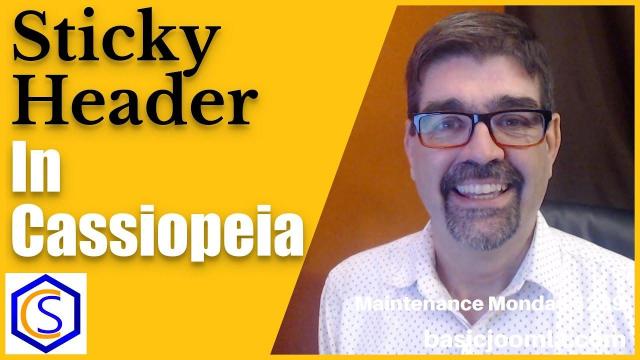


Add comment