In this issue of Maintenance Monday, we look at a way to locate and review large files in your Joomla install (over 2 megabytes). It's another way to save space on your web hosting account.
00:00 Welcome to Maintenance Monday Live Stream
00:30 Choosing a Maintenance Topic
01:00 Exploring MyJoomla for Large File Detection
01:34 Reviewing MyJoomla Audit Results
02:08 Understanding Large Files on Your Joomla Site
03:00 Identifying Unnecessary Backup Files
04:20 Checking Akeeba Backup Settings
05:42 Cleaning Up Old Akeeba Backup Files
07:00 Managing Cache Files in SH404SEF
08:28 Final Thoughts on Disk Space Maintenance
09:03 Subscribe and Stay Updated
Summary
Introduction and Greetings
Tim Davis greets viewers, shares personal updates, and introduces the topic for Maintenance Monday.
Topic Selection
Inspired by a report from myjoomla.com, Tim decides to discuss managing large files in Joomla, showcasing his wife's piano teaching website as an example.
Identifying Large Files
Highlights a myjoomla.com audit feature that flags files over 2MB, useful for locating unnecessary or outdated large files.
Understanding Large Files
Explains that large files, like backups or logs, may not always be harmful but can unnecessarily occupy server space if outdated.
Analyzing Akeeba Backup Files
Reviews old Akeeba Backup files and logs, identifying redundant files that failed to auto-delete, such as an 11-month-old backup.
Navigating File Manager
Demonstrates accessing the hosting file manager to locate and assess these files, ensuring they are safe to delete.
Clearing Redundant Files
Deletes old backup and log files, emphasizing the importance of backing up the site before removing any files.
Addressing Orphan Files
Discusses orphan files, such as cache files from extensions like SH404SEF, and the necessity to manually review and clear them.
Encouragement and Tips
Encourages regular file audits to keep Joomla sites optimized and highlights the benefits of using tools like myjoomla.com.
Closing Remarks
Wraps up with a call to action for likes, subscriptions, and notifications, sharing plans for upcoming tutorials and more content.
Please send any feedback or bug reports or queries to;
Contact Tim Davis ►
Joomla Training Cohort ► https://cybersalt.com/jtc
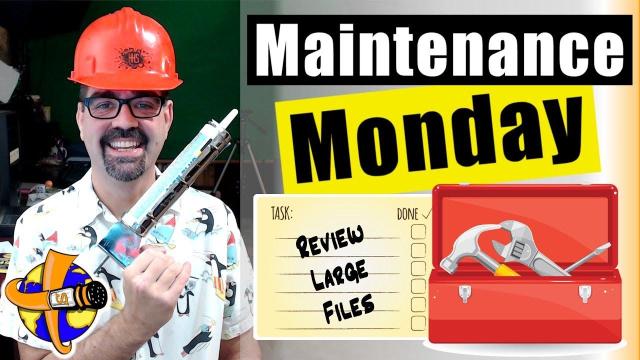


Add comment