If you have broken images in the articles, templates or extensions on your Joomla site, the page speed of your website can suffer greatly. One of the easiest ways to improve the speed performance of your Joomla website is to fix broken images. How to find and fix broken images in Joomla is what today's Maintenance Monday is all about.
- Video discusses fixing broken images in Joomla.
- Tim Davis presents "Maintenance Monday Live Stream #072" on YouTube.
- Video date: December 31, 2018.
- Tim Davis discusses finding and fixing broken images in Joomla articles and extensions.
- Announcements: Monthly giveaway, contest for January 2019.
- Importance of fixing broken images to improve site performance.
- Demonstrates breaking an article's image, causing delays when loading the page.
- Uses GTmetrix tool to analyze page performance and waterfall order.
- Explains the impact of broken images on site speed.
- Shows how to use Chrome Element Explorer (F12) to check waterfall and diagnose issues.
- Discusses using cached images to improve load times.
- Engages with the audience in a live chat.
- Tim Davis shares his plans for upcoming live streams and discusses personal and business topics.
- Mentions working on a new website for "I Love Old Time Radio."
- Engages in a casual and interactive discussion with the viewers.
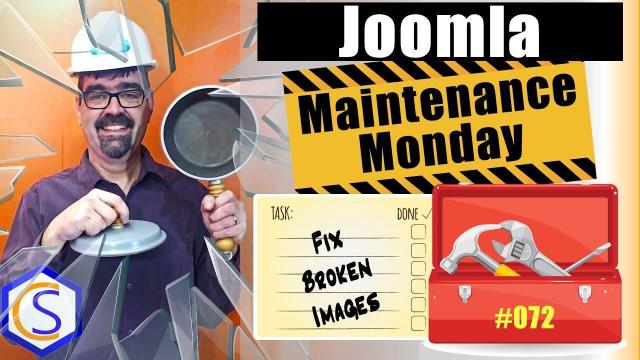
SUBSCRIBE TODAY! ► https://goo.gl/N6y5bH

 Watch Me Work live streams ►
Watch Me Work live streams ► ![]() • Find and Replace ...
• Find and Replace ...
Here are some of the links mentioned in this Live Stream - and some others:
Contact Tim Davis ►
Joomla Training Cohort ► https://cybersalt.com/jtc
mySites.guru ► https://mysites.guru
MigrateMe 4 ► https://www.php-web-design.
Stageit for Joomla ► ![]() • First Look at Sta...
• First Look at Sta...
Backing Up Your Joomla Site with Akeeba ► ![]() • How to Backup a J...
• How to Backup a J...
Better Frontend Link ► https://regularlabs.com/
FOLLOW US ON TWITTER! ► @basicjoomla
Like Us On FaceBook! ► https://www.facebook.com/


Add comment