The caching system in Joomla allows for faster page load speeds. Instead of recreating every last little bit of each page each time it is called for, the caching system takes snapshots (if you will) of sections or even whole pages.
This cuts down on the time it takes to draw each page on your site as visitors request them within the period of time you set your cache items to expire. How to enable caching in the Joomla configuration is what today's Maintenance Monday is all about.
- Video tutorial about enabling caching in Joomla for faster page loads.
- Presenter: Tim Davis.
- Explanation of caching: Taking a snapshot of a page's elements to avoid redoing the work when requested again.
- Example of caching with a business card.
- Two methods to enable caching demonstrated: core Joomla and MyJoomla tool.
- Steps for enabling caching in Joomla:
- Go to System > Global Configuration > System.
- Adjust cache settings like cache time (set to 15 minutes) and platform-specific caching.
- Turn on system cache (conservative caching recommended).
- Save changes.
- Testing and checking for any issues after enabling caching recommended.
- Additional tips: Some elements may need to be excluded from caching (e.g., real-time data).
- Other website speed testing tools mentioned: GTmetrix and Pingdom.
- Discussion about challenges of achieving a perfect score in speed tests.
- Mention of using a CDN for better global performance.
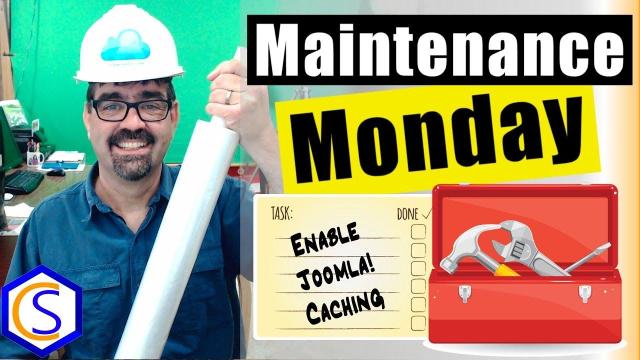
SUBSCRIBE TODAY! ► https://goo.gl/N6y5bH

 Watch Me Work live streams ►
Watch Me Work live streams ► ![]() • Find and Replace ...
• Find and Replace ...
Here are some of the links mentioned in this Live Stream - and some others:
Contact Tim Davis ►
Joomla Training Cohort ► https://cybersalt.com/jtc
mySites.guru ► https://mysites.guru
MigrateMe 4 ► https://www.php-web-design.
Stageit for Joomla ► ![]() • First Look at Sta...
• First Look at Sta...
Backing Up Your Joomla Site with Akeeba ► ![]() • How to Backup a J...
• How to Backup a J...
Better Frontend Link ► https://regularlabs.com/
FOLLOW US ON TWITTER! ► @basicjoomla
Like Us On FaceBook! ► https://www.facebook.com/


Add comment