Chjoom AdminNotes is a Joomla extension that allows you to place custom content from your articles on the administrator interface. In this video we check it out to see how it works!
00:00:00 – Intro Setup & Installation of Choom in Joomla 4
00:08:52 – Adding URL Custom Field Configuration and Test
00:19:03 – Content Embedding YouTube iFrame
00:36:16 – JCE Editor iFrame Configuration
00:48:40 – Child Template Creation (Cassie Child)
01:10:51 – Modules Anywhere Extension Suggestion
01:31:49 – Built-in Feed Display Module Testing
01:45:50 – Alternative Solutions: Conditional Button Display Exploration
02:02:45 – Final Announcements and Farewell
🔟 Summary
-
-
Overview of Choom Admin Notes and its role in adding backend documentation buttons.
-
-
Installation Process
-
Installed the extension smoothly on Joomla 4 and created a dedicated "Admin Notes" field group.
-
-
Custom Field Setup
-
Added a URL custom field to link documentation or videos to articles.
-
-
Category and Content Creation
-
Set up a "Documentation" category and created an article for admin notes.
-
-
Button Module Configuration
-
Configured the button title, icon, and position; tested its first successful appearance on the backend.
-
-
YouTube Embedding Challenges
-
Faced iframe restrictions; solved by configuring the JCE Editor to allow YouTube embeds.
-
-
Child Template Customization
-
Built a child template (Cassie Child) to brand the documentation page cleanly without frontend clutter.
-
-
Dynamic Module Embedding
-
Suggested using Modules Anywhere for embedding modules into admin notes, though some limitations remained.
-
-
Alternative Display Techniques
-
Explored conditional button display and alternative plugins like Rel Link for lightweight linking.
-
-
CSS Enhancements and Final Review
-
Reviewed a Pure CSS FAQ module for enhancing documentation usability.
-
Please send any feedback or bug reports or queries to;
Contact Tim Davis ►
Joomla Training Cohort ► https://cybersalt.com/jtc
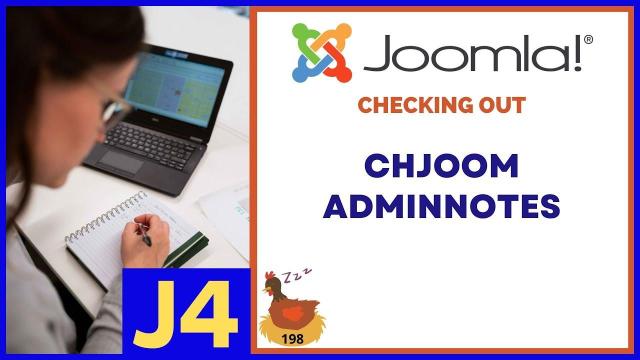


Add comment