Written by: Tim Davis
Created: 15 December 2022
Category: Watch Me Work Live Streams
Hot!Hits: 907Reading time: 01:11
Join us as we check out some of the new features released for Engage Box
- The video is about exploring new features in Engage Box for Joomla.
- The presenter, Tim Davis, is a Joomla enthusiast.
- He mentions his willingness to help with Joomla-related tasks and offers his contact email.
- Tim talks about how the planned topic for the video changed, leading to the exploration of Engage Box features.
- Engage Box is a paid extension.
- Tim downloads Engage Box 5.2.1 and shows how to install it in Joomla.
- He discusses the new features in Engage Box, including a library of pop-up templates.
- Tim highlights the countdown pop-up feature and demonstrates its use.
- He mentions the display conditions for VirtueMart and HikaShop e-commerce extensions.
- Tim mentions applying discounts and redirecting users based on timer actions.
- He briefly explores the background blur effect for pop-ups.
- There's a mention of a leaving message on a No Frills grocery store website, which doesn't require email or login for feedback. - SUBSCRIBE TODAY! ► https://goo.gl/N6y5bH
- Watch Me Work live streams ► • Find and Replace ...
- Here are some of the links mentioned in this Live Stream - and some others:
- Contact Tim Davis ►
This email address is being protected from spambots. You need JavaScript enabled to view it. - Joomla Training Cohort ► https://cybersalt.com/jtc
- mySites.guru ► https://mysites.guru
- MigrateMe 4 ► https://www.php-web-design.
com/Joomla... - Stageit for Joomla ► • First Look at Sta...
- Backing Up Your Joomla Site with Akeeba ► • How to Backup a J...
- Better Frontend Link ► https://regularlabs.com/
betterfronten... - FOLLOW US ON X (Twitter)! ► @basicjoomla
- Like Us On FaceBook! ► https://www.facebook.com/
basicjoomla
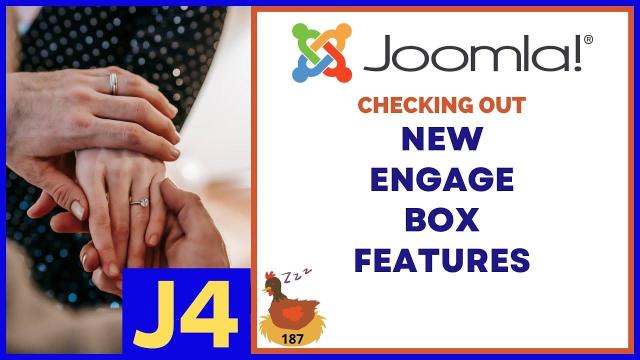


Add comment