In this video we have a look at menus in Joomla, the menu component and how you don't necessarily need to use it to create menus!
- The video is about menus in Joomla, presented by Tim Davis.
- Tim mentions his YouTube channel, "Basic Joomla Tutorials."
- He talks about the basics of menus and how they provide choices to users.
- Tim demonstrates creating a menu item in Joomla.
- He explains how to create a secondary menu using a different module.
- Tim discusses the use of CSS to style menus.
- He mentions a scenario where a secondary menu was needed for archived pages.
- Tim demonstrates creating a module for the secondary menu.
- He shows how to assign the module to specific pages.
- Tim talks about using menu extensions for more complex menus, but doesn't go into detail about them.
- Throughout the video, there are mentions of interactions with viewers in the live chat.
- Tim mentions technical difficulties with going live.
- There's a reference to Tim's unique beard style.
- Tim mentions his previous video where he hurt his foot, explaining why he's sitting down.
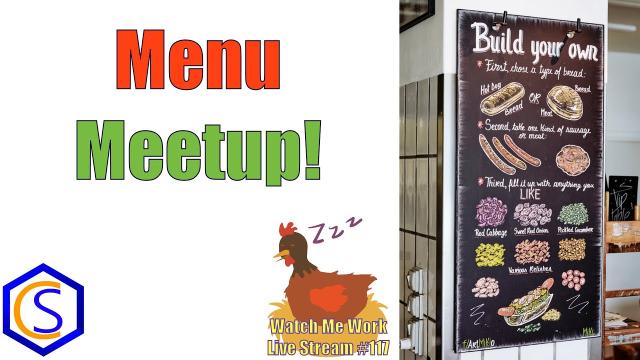 SUBSCRIBE TODAY! ► https://goo.gl/N6y5bH
SUBSCRIBE TODAY! ► https://goo.gl/N6y5bH

 Watch Me Work live streams ►
Watch Me Work live streams ► ![]() • Find and Replace ...
• Find and Replace ...
Here are some of the links mentioned in this Live Stream - and some others:
Contact Tim Davis ►
Joomla Training Cohort ► https://cybersalt.com/jtc
mySites.guru ► https://mysites.guru
MigrateMe 4 ► https://www.php-web-design.
Stageit for Joomla ► ![]() • First Look at Sta...
• First Look at Sta...
Backing Up Your Joomla Site with Akeeba ► ![]() • How to Backup a J...
• How to Backup a J...
Better Frontend Link ► https://regularlabs.com/
FOLLOW US ON TWITTER! ► @basicjoomla
Like Us On FaceBook! ► https://www.facebook.com/


Add comment