In this video I try to learn about CloudFlare Turnstile and how it might rescue me and other Joomla users from problems with ReCaptcha.
00:00:00 Introduction & Context
00:05:28 Installation & Setup
00:29:13 Testing & Debugging
00:47:44 Advanced Troubleshooting
01:12:04 AI & Fun Detours
01:29:20 Closing & Stats Review
✅ Summary
-
Why Switch from reCAPTCHA?
Joomla 5 no longer includes reCAPTCHA v2 by default. Turnstile is a modern, privacy-first alternative that integrates seamlessly. -
Grab the Plugin
The Cloudflare Turnstile plugin was downloaded from GitHub and installed via Joomla’s Extension Manager. -
Initial Configuration
Basic settings like Site Key, Secret Key, theme, and language were reviewed. Plugin enabled for user registration and forms. -
Turnstile Key Confusion
A major hurdle: the expected keys weren’t in the Cloudflare Dashboard > Security section—but hidden under My Profile > Account Home. -
Debugging Visibility Issues
Turnstile didn’t appear on the site initially. It was clarified that Stealth Mode hides the challenge unless traffic looks suspicious. -
Disabling reCAPTCHA Conflicts
Old reCAPTCHA plugins for Convert Forms and default Joomla forms were disabled to prevent conflicts. -
Testing with Tor & Browsers
Turnstile blocked submissions on privacy browsers like Tor—confirming it's working behind the scenes. -
Advanced Troubleshooting Tools
Used the Cloudflare Debugger Tool to verify keys, response tokens, and validation results. -
Extra Features Explored
Switched to non-interactive mode and enabled on registration page. Also viewed stats like challenge success rates. -
Fun AI Detour
Took a creative break using ChatGPT and DALL·E to generate surreal art and analyze missing livestream data.
Please send any feedback or bug reports or queries to;
Contact Tim Davis ►
Joomla Training Cohort ► https://cybersalt.com/jtc
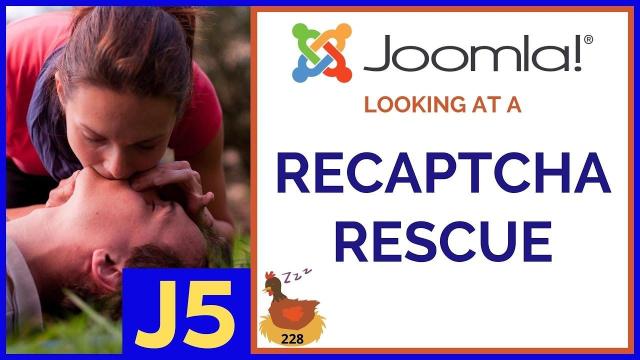


Add comment