It is possible to change the text "Read More" in a number of places in Joomla 4. In this live stream we'll explore where these places are and the how and why of doing so!
- The video is about customizing the "Read More" text in Joomla 4.
- The speaker is Tim Davis, a Joomla enthusiast.
- He mentions a sponsor called "mysize.guru" with over 70,000 managed sites.
- The topic was inspired by an article from Joomlashack about changing the "Read More" text to improve click-through rates.
- Tim demonstrates changing the "Read More" text for a single article using options.
- He discusses language overrides for changing "Read More" text site-wide.
- Tim explains the different places where "Read More" text can appear within Joomla, such as components, modules, and global settings.
- He encounters some confusion with the "j global" setting and tries to find the right place to change the text.
- Tim highlights that there are many places where "Read More" text can be customized in Joomla 4.
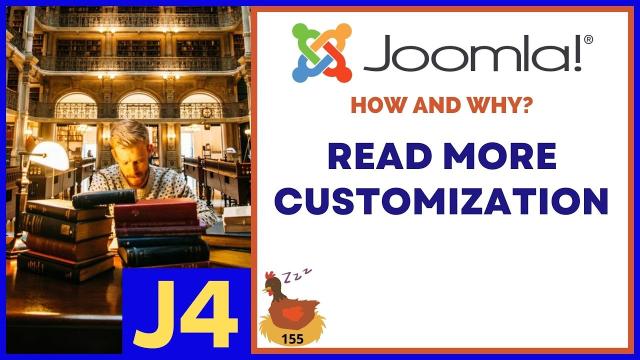 SUBSCRIBE TODAY! ► https://goo.gl/N6y5bH
SUBSCRIBE TODAY! ► https://goo.gl/N6y5bH

 Watch Me Work live streams ►
Watch Me Work live streams ► ![]() • Find and Replace ...
• Find and Replace ...
Here are some of the links mentioned in this Live Stream - and some others:
Contact Tim Davis ►
Joomla Training Cohort ► https://cybersalt.com/jtc
mySites.guru ► https://mysites.guru
MigrateMe 4 ► https://www.php-web-design.
Stageit for Joomla ► ![]() • First Look at Sta...
• First Look at Sta...
Backing Up Your Joomla Site with Akeeba ► ![]() • How to Backup a J...
• How to Backup a J...
Better Frontend Link ► https://regularlabs.com/
FOLLOW US ON TWITTER! ► @basicjoomla
Like Us On FaceBook! ► https://www.facebook.com/


Add comment