If you are running your site under an SSL certificate (which you should be) but are using non-ssl http urls in the rewrite and redirect rules of your Joomla site's .htaccess file, you are actually adding to the page load speed of your site. Why this is true, and how to gain back that lost speed for your Joomla site is the topic of today's Maintenance Monday live stream.
Sure, here's a summarized version of the transcript in bullet points:
- The video discusses the importance of using HTTPS in rewrite and redirect rules within the htaccess file of a Joomla site using an SSL certificate.
- The host, Tim Davis, introduces the topic in a livestream (#083) on the Basic Joomla Tutorials YouTube channel.
- Tim shares that he discovered outdated redirect rules in his htaccess file that were pointing to HTTP instead of HTTPS, causing page loading issues.
- Redirect rules without HTTPS can increase page load times due to multiple URL processing.
- Tim demonstrates using the J sitemap Pro extension to access and edit the htaccess file.
- He highlights specific rewrite rules and explains how they work, addressing non-www to www redirection.
- Tim discusses the impact of mismatched rules on site performance and how it can affect Joomla processing.
- The solution is to update the rules to include HTTPS, ensuring proper redirection and minimizing URL processing.
- He saves the changes to the htaccess file using J sitemap Pro's editor.
- Tim mentions that making these small fixes contributes to overall Joomla site speed improvements.
- He acknowledges recent issues affecting his live streams and apologizes for the inconvenience.
- Tim announces plans for an upcoming live stream on email deliverability and shares a Zoom link for participation.
- A viewer raises a question about Google API budget alerts and spending limits.
- Tim discusses the concept of setting a budget and alerts for Google API usage.
- He suggests that budget alerts might be based on actual monetary spending rather than the free allocated amount.
- Tim plans to log into the Google account to investigate the settings related to budget alerts.
Note: The transcript seems to be cut off in the middle of a conversation, so some context might be missing from the bullet points provided.
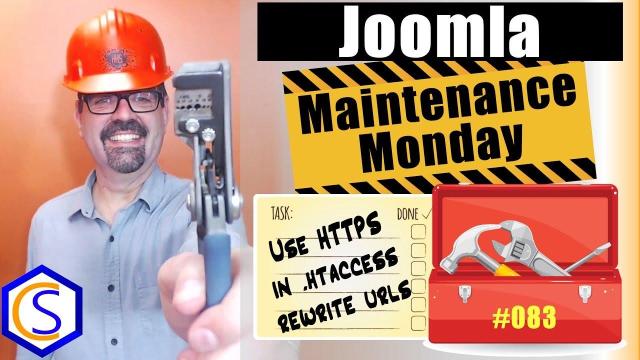
SUBSCRIBE TODAY! ► https://goo.gl/N6y5bH

 Watch Me Work live streams ►
Watch Me Work live streams ► ![]() • Find and Replace ...
• Find and Replace ...
Here are some of the links mentioned in this Live Stream - and some others:
Contact Tim Davis ►
Joomla Training Cohort ► https://cybersalt.com/jtc
mySites.guru ► https://mysites.guru
MigrateMe 4 ► https://www.php-web-design.
Stageit for Joomla ► ![]() • First Look at Sta...
• First Look at Sta...
Backing Up Your Joomla Site with Akeeba ► ![]() • How to Backup a J...
• How to Backup a J...
Better Frontend Link ► https://regularlabs.com/
FOLLOW US ON TWITTER! ► @basicjoomla
Like Us On FaceBook! ► https://www.facebook.com/


Add comment