If you've bought a Joomla template that still needs some basic changes to fit the general style you prefer, consider doing a CSS reset on it from the beginning.
00:00 - Introduction
00:32 - Common Issue with Joomla Templates
01:06 - Sponsor Message
01:39 - Modern CSS Reset by Andy Bell
02:54 - Adding Custom CSS to Your Joomla Template
03:28 - Comparing Before and After the CSS Reset
04:01 - Demonstrating Changes with CSS Reset
05:12 - Customizing CSS After Reset
05:46 - Pro Tip: Save Your Customized Reset CSS
06:18 - Conclusion
Summary
Introduction
Tim Davis introduces the topic of resetting CSS on Joomla templates.
Common Issue with Joomla Templates
Tim shares his experience of wanting to make changes to Joomla templates without altering their core design.
Sponsor Message
The video is sponsored by mysites.guru, offering a free site audit and tools for managing Joomla sites.
Modern CSS Reset by Andy Bell
Tim introduces a CSS reset technique by Andy Bell, which helps standardize CSS across different browsers and templates.
Adding Custom CSS to Your Joomla Template
Demonstrates how to add custom CSS to a Joomla template using the Astroid framework.
Comparing Before and After the CSS Reset
Shows a comparison between a Joomla page with and without the CSS reset to highlight the differences.
Demonstrating Changes with CSS Reset
Provides a visual comparison of changes in padding and spacing before and after applying the CSS reset.
Customizing CSS After Reset
Explains how to use Chrome DevTools to customize CSS further after applying the reset.
Pro Tip: Save Your Customized Reset CSS
Advises saving the customized CSS reset code for future projects to save time.
Conclusion
Encourages viewers to subscribe to the channel and watch other recommended videos.
Please send any feedback or bug reports or queries to;
Contact Tim Davis ►
Joomla Training Cohort ► https://cybersalt.com/jtc
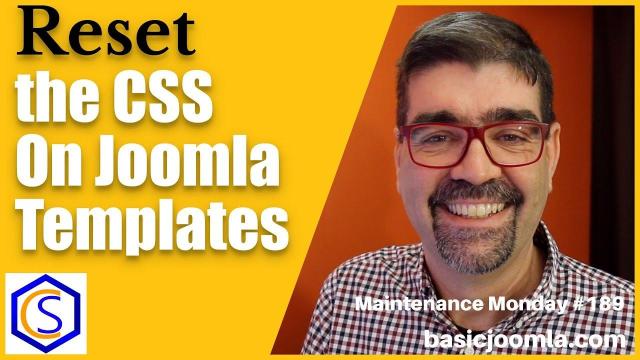


Add comment