Need to get better at using Maximenu CK for Joomla? I do too, so I am back to learning more about it on a live stream!
00:00:00 – Introduction & Setup: First look at Max Menu CK in Joomla 4
00:05:21 – Installing Max Menu CK Light: Basic setup and configuration
00:11:35 – Menu Styles & Hover Effects: Exploring built-in style options
00:21:03 – Advanced Styling: Custom CSS tips and techniques
00:33:42 – Layouts & Mega Menu Configuration
00:43:31 – Mobile Menu CK Integration: Responsive design setup
01:10:01 – Pro Version Features: Deeper dive into Mega Menu options
01:34:27 – Troubleshooting & Final Adjustments
02:20:38 – Closing Thoughts & Outro
🔟 Summary
-
Introduction & Setup
The video begins with an overview of Max Menu CK and a walkthrough of installing the Light version. The presenter logs in, identifies menu positions, and removes the old Joomla menu module. -
Basic Menu Configuration
The Max Menu CK module is configured to display the correct menu source. The presenter tests various menu styles and positions (top, bottom, standard, slide) and explores toggle options. -
Exploring Menu Effects & Settings
JavaScript effects, overflow detection, and submenu behaviors (normal vs. inverse) are tested. The presenter dives into the vast settings available in Max Menu CK. -
Styling the Menu
Using built-in style tools and custom CSS, the presenter adjusts title styles, hover effects, background colors, and saves new menu styles. -
Submenu Design (Pro Features)
Deeper levels of submenu styling are explored, including hover backgrounds, left/top positioning, and 100% width menus using the Pro version features. -
Advanced Visual Settings
“Fancy” options, background images, gradients, and default layout configurations (full width, horizontal, vertical, mega tabs) are tested. -
Menu Content Expansion
New menu items and submenus are added to better demonstrate the layout capabilities. The presenter uses copy-paste and reorganization techniques to build complex structures. -
Mobile Menu CK Setup
The Mobile Menu CK Light is downloaded, installed, and configured. Effects like slide left/right, fade, sticky menu, and icon/text display are explored. -
Logo & Positioning Customization
Various methods for placing and styling logos in both desktop and mobile menus are demonstrated, including template-level and menu module approaches. -
Pro Version & Mega Menu Features
The Pro version is installed via Extension Manager CK after license activation. Mega Menu features like creating columns, rows, icon integration, and advanced nesting (third-level menus) are explored in detail.
Please send any feedback or bug reports or queries to;
Contact Tim Davis ►
Joomla Training Cohort ► https://cybersalt.com/jtc
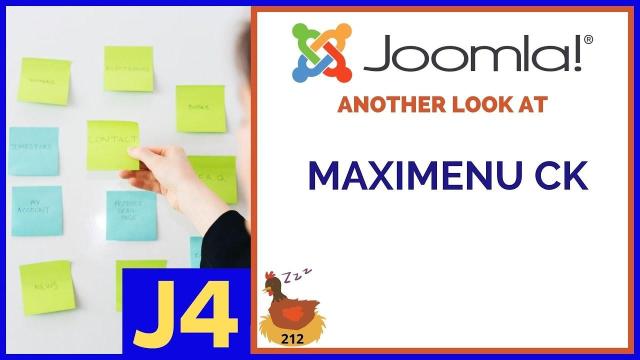


Add comment