Sometimes you don't want to bother logging into your web hosting control panel to access a file for editing you need to do. Let's look at some admin area file managers for Joomla which can save the effort!
00:00:00 – Intro Overview of file manager options in Joomla Admin
00:05:45 – Testing Phoca Commander features & usage
00:17:36 – JCE Editor (Free Version) Capabilities and file management tools
00:31:37 – Installing Quantum Manager Setup and initial impressions
01:01:14 – Comparison Recap Phoca vs. JCE vs. Quantum vs. JMP
01:02:24 – Installing JMP File Manager Pro Features, interface & testing
01:44:08 – r2h Image Manager Cleanup process and feature overview
01:54:09 – Wrap-Up & Extras Final thoughts and bonus insights
✅ Summary
-
🎯 Purpose of the Video
The video dives into using file managers within Joomla to manage server files—especially helpful when FTP access isn't available. -
🔧 Phoca Commander Overview
Demonstrated the Foca Commander extension, a dual-pane file manager inspired by Norton Commander. Useful but buggy in Joomla 4 during testing. -
⚙️ Troubleshooting Phoca Commander
Several install/reinstall attempts were made. Worked well on a Joomla 3 site, allowing actions like editing files, copying/moving, and unpacking ZIPs. -
🧩 JCE File Browser (Free & Pro)
Showed how the JCE Editor File Browser allows access to server files. Root access must be enabled in its configuration. The free version doesn’t support file editing. -
🚫 Editing Limitations in JCE
Even with JCE Pro, direct text file editing wasn’t available. Mainly useful for inserting/viewing files rather than full file manipulation. -
🌌 Quantum Manager Introduction
Installed and explored Quantum Manager—a modern, free file manager extension with strong image handling features. -
🖼️ Advanced Image Tools in Quantum
Features include cropping, rotating, resizing, brightness, sharpness, and saving edits. Also supports Unsplash integration for image imports. -
📂 Root Access & File Operations
Quantum Manager supports setting default folders and enabling root access. Users can move, rename, copy files—but no in-browser text editing found. -
📎 Managing Uploads & Restrictions
Options to control image compression, file size, and user folder access were demonstrated, with some UI quirks in settings navigation. -
🤝 Community & Sponsor Shoutouts
Interactions with viewers like Stefan, Bjorn, Mary, and Valerie added insights. Plus a reminder to check out the sponsor: MySites.guru for Joomla management.
Please send any feedback or bug reports or queries to;
Contact Tim Davis ►
Joomla Training Cohort ► https://cybersalt.com/jtc
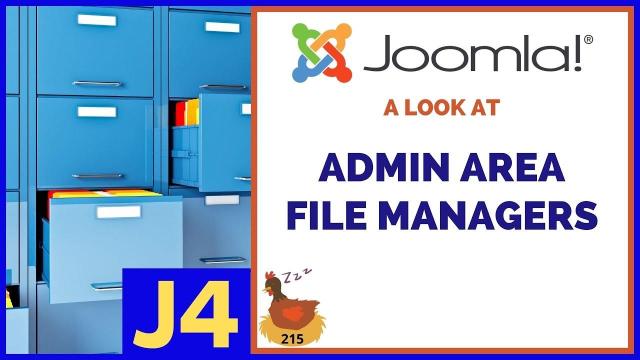


Add comment