Since #Joomla 3.8.8, uploading flash files (swf files) and allowing the "flash" (application/x-shockwave-flash) mime type for uploading have been removed from the default settings of new Joomla installs. Allowing these 2 things is a security concern if there is not first a proper review of their contents and programming. How to remove flash file extensions and mime type from the allowed methods of uploading is what today's #maintenancemonday is all about.
-
- Title: "(1) Disallow Flash File and Mime Type Uploads in Joomla - 🛠 Maintenance Monday Live Stream #045 - YouTube"
- Maintenance Monday Live Stream #45, hosted by Tim Davis
- Tim Davis expresses gratitude for reaching 952 subscribers and upcoming one-year anniversary of weekly live streams.
- Reviewed and promoted a contest extension from Nor Next Extensions in the previous live stream.
- Topic for today's live stream: How to disallow Flash file types and Mime types in Joomla, following Joomla 3.8.8 security recommendations.
- Tim demonstrates two methods: manual adjustment in Joomla backend and using a tool on myjoomla.com by Phil Taylor.
- In the manual method, Tim shows how to navigate to Media > Options > Legal Extensions File Types and Legal Mime Types to remove Flash-related entries.
- Phil Taylor's tool on myjoomla.com automates the process for certain security recommendations, as demonstrated on Tim's wife's Joomla site.
- Tim shares a personal experience with a challenging client project and discusses potential issues with Twitch streaming, such as accidental exposure of user information.
- Tim talks about the YubiKey and hints at an upcoming video sponsored by Phil Taylor on implementing two-factor authentication with YubiKey in Joomla.
- Tim engages with the live chat, discussing potential collaboration on a Google Maps-related project with Mary and mentioning potential challenges with dog barking during recording sessions.
- Tim expresses interest in collabs and hints at exploring the YubiKey for two-factor authentication in Joomla.Note: The provided text is a lengthy transcription, and the summary captures the key points from the content.
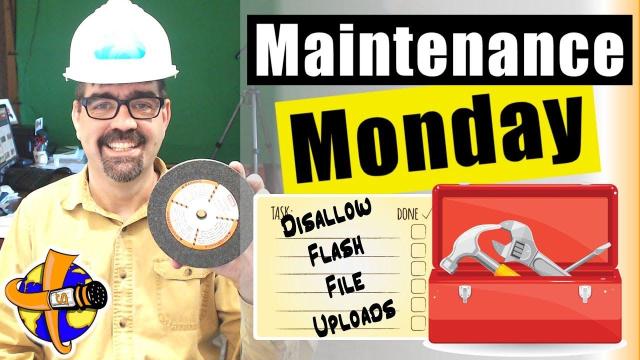
SUBSCRIBE TODAY! ► https://goo.gl/N6y5bH

 Watch Me Work live streams ►
Watch Me Work live streams ► ![]() • Find and Replace ...
• Find and Replace ...
Here are some of the links mentioned in this Live Stream - and some others:
Contact Tim Davis ►
Joomla Training Cohort ► https://cybersalt.com/jtc
mySites.guru ► https://mysites.guru
MigrateMe 4 ► https://www.php-web-design.
Stageit for Joomla ► ![]() • First Look at Sta...
• First Look at Sta...
Backing Up Your Joomla Site with Akeeba ► ![]() • How to Backup a J...
• How to Backup a J...
Better Frontend Link ► https://regularlabs.com/
FOLLOW US ON TWITTER! ► @basicjoomla
Like Us On FaceBook! ► https://www.facebook.com/


Add comment