Sometimes it is easier to exclude something instead of selecting a bunch of things. This is especially true when setting where your Joomla modules appear or don't appear. In this video we'll check out some of the power of URL exclusion using Advanced Module Manager from Regular Labs.
Advanced Module Manager ► https://www.regularlabs.com/extension...
- The video is titled "The Power of URL Exclusion in Joomla - 👀 Watch Me Work 079 - YouTube."
- The video is part of the "Watch Me Work" series on the "Basic Joomla Tutorials" YouTube channel.
- The video mentions the sponsor "My Sites Guru," which offers website management for Joomla sites.
- The content is about solving a problem related to displaying a shopping cart module on a Joomla website that sells courses.
- The client wanted a shopping cart to always appear on the website, but not on specific course pages.
- The solution involved using URL exclusion to prevent the cart module from appearing on certain pages.
- The exclusion was done using the "Advanced Module Manager" in Joomla.
- The speaker also briefly mentioned using "Modules Anywhere" for Joomla.
- The video demonstrates how to set up URL exclusions to control module visibility based on specific URLs.
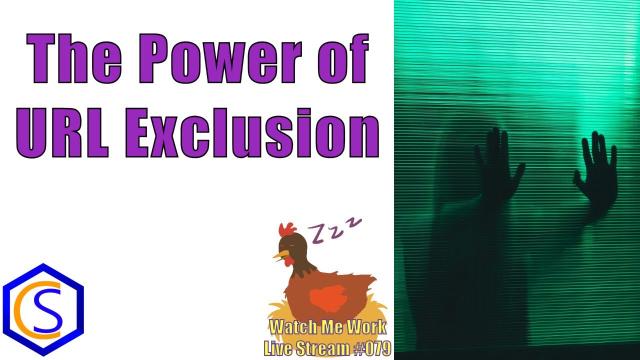
SUBSCRIBE TODAY! ► https://goo.gl/N6y5bH

 Watch Me Work live streams ►
Watch Me Work live streams ► ![]() • Find and Replace ...
• Find and Replace ...
Here are some of the links mentioned in this Live Stream - and some others:
Contact Tim Davis ►
Joomla Training Cohort ► https://cybersalt.com/jtc
mySites.guru ► https://mysites.guru
MigrateMe 4 ► https://www.php-web-design.
Stageit for Joomla ► ![]() • First Look at Sta...
• First Look at Sta...
Backing Up Your Joomla Site with Akeeba ► ![]() • How to Backup a J...
• How to Backup a J...
Better Frontend Link ► https://regularlabs.com/
FOLLOW US ON TWITTER! ► @basicjoomla
Like Us On FaceBook! ► https://www.facebook.com/


Add comment