Don't pay money for an extra service that offers landing pages for your funnels. You can create a landing page in Joomla that will serve you very well and collect the information of your leads. In this video we'll create a landing page in Joomla 4 that collects information from your leads using ACYmailing.
- The video is titled "How to Make a Lead Collecting Landing Page in Joomla 4 - 👀 WMW 177 - YouTube."
- The video features Tim Davis demonstrating how to create a landing page in Joomla 4.
- Tim mentions that he will start with a basic Joomla install.
- He recommends using the "Advanced Module Manager" extension.
- Tim explains the concept of a landing page and its purpose.
- He creates a new template called "landing pages" and assigns it to a specific menu item for the landing page.
- Tim shows how to hide specific modules (main menu and login form) from the landing page.
- He briefly discusses the idea of adding a custom CSS class for page-specific styling.
- Tim mentions installing the "Regular Labs Extension Manager" for future use.
- He demonstrates how to enable the "switch to Joomla core module manager" link in the Advanced Module Manager.
- Tim emphasizes the importance of having control over module assignments for different pages in Joomla 4.
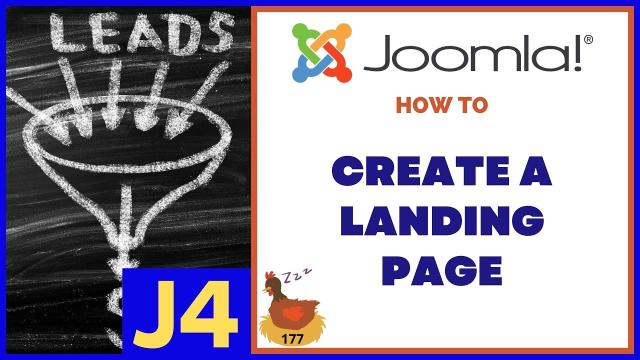 SUBSCRIBE TODAY! ► https://goo.gl/N6y5bH
SUBSCRIBE TODAY! ► https://goo.gl/N6y5bH

 Watch Me Work live streams ►
Watch Me Work live streams ► ![]() • Find and Replace ...
• Find and Replace ...
Here are some of the links mentioned in this Live Stream - and some others:
Contact Tim Davis ►
Joomla Training Cohort ► https://cybersalt.com/jtc
mySites.guru ► https://mysites.guru
MigrateMe 4 ► https://www.php-web-design.
Stageit for Joomla ► ![]() • First Look at Sta...
• First Look at Sta...
Backing Up Your Joomla Site with Akeeba ► ![]() • How to Backup a J...
• How to Backup a J...
Better Frontend Link ► https://regularlabs.com/
FOLLOW US ON TWITTER! ► @basicjoomla
Like Us On FaceBook! ► https://www.facebook.com/


Add comment