MigrateMe 4 is a Joomla Extension that creates a testing area for your Joomla 4 Migration. This video looks at how that test area is created and a few important points arising from that.
A summary of this video:
- Title: "How to Start a New Test Joomla 4 Migration with MigrateMe 4"
- Successfully installed MigrateMe 4
- Ran the first test migration
- Realized the need to go back to Joomla 3 and run the test again
- Can start over as many times as needed with MigrateMe 4
- To start over, go back to Joomla 3 live site and log in
- Go to "Components" > "MigrateMe 4" to upgrade again
- Previous test migration efforts will be wiped out for a fresh start
- Make changes in Joomla 3 before starting the migration again
- Can repeat the migration process as many times as necessary to fix and improve
- After completing the migration, get a fresh blank Joomla 4 migration to start over again
- Subscribe for more videos and enjoy Joomla sites.
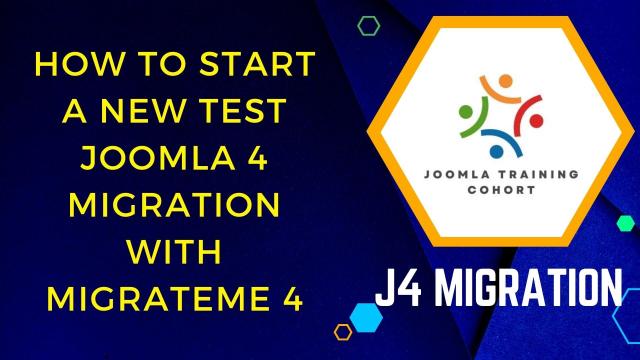


Add comment