Let's make a better error 500 page for Joomla.
00:00:00 Introduction & Setup
00:12:25 Customization & Features
00:31:41 Technical Deep Dive
00:51:30 Extension Showcase
01:34:24 Wrap-up
✅ 10-Step Summary: Creating a Custom 500 Error Page in Joomla 5
-
Intro & Context
Tim introduces the concept of customizing Joomla’s 500 error page to offer a more helpful experience when the site fails. -
Preparing for the Error Page
A demo shows how to trigger a 500 error, followed by uploading required files (fatal-error.custom.phpand.html) into Joomla’s system template folder. -
Live Design & Styling Edits
HTML and CSS tweaks are made using cPanel and VS Code to personalize the error page’s look and feel—adjusting headings, background color, and link styles. -
Enhancing with Contact Info
Adds useful elements like email and phone number to the error page so users can report issues or reach out during downtime. -
Form Experimentation
Attempts to create an HTML form (using ChatGPT) to notify the site owner when a 500 error occurs, but hits limitations due to security and uptime monitor conflicts. -
Security & Practical Considerations
Discusses safer alternatives to form submissions and emphasizes using uptime monitoring tools instead of unreliable on-error forms. -
Reverting & Compatibility Testing
Shows how to disable the custom error page by renaming files and tests Joomla 5’s backward compatibility by toggling related plugins. -
New Extensions Showcase
Reviews various Joomla extensions including:-
Jil Social Share Buttons
-
Logical Arts Markdown & CAPTCHA
-
Admin Swift
-
DB8 Colors
-
Scroll-to-Change
-
Simple Meta for SEO & PWA conversion
-
-
Security & Usability Tools
Explores features like CAPTCHA honeypots, minimum fill-time for forms, admin access tools, and discusses pricing and payment gateway feedback. -
Wrap-Up & Community Engagement
Thanks viewers and contributors (e.g., Alexander), promotes the Joomla Training Cohort, highlights future guests, and closes with encouragement to support fellow developers.
Please send any feedback or bug reports or queries to;
Contact Tim Davis ►
Joomla Training Cohort ► https://cybersalt.com/jtc
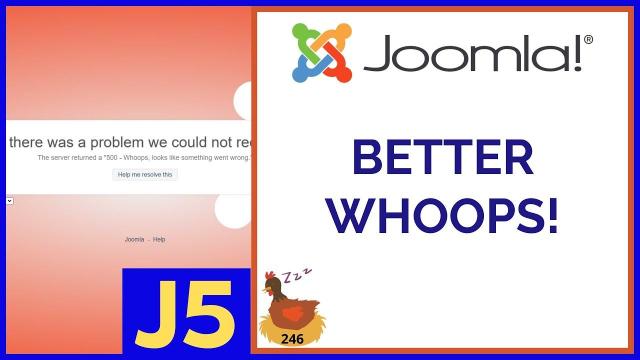


Add comment