In this issue of Maintenance Monday we look at how to save time by automatically updating some extensions in Joomla.
00:00 Introduction to Maintenance Monday
00:29 Today's Tip: Auto-Updating Joomla Extensions
01:21 Regular Labs Extensions and Frequent Updates
02:16 Using myJoomla.com(mysites.guru) for Auto Updates
02:54 Managing Multiple Sites with myJoomla
03:22 Auto Apply Update: How It Works
04:20 Supported Extensions for Auto Updates
04:44 Backup Your Site Before Auto Updates
05:30 Example: Auto Update Success Email
05:49 Example: Auto Update Failure Notification
06:14 Benefits of Auto Updates for Time Management
06:56 Closing Remarks and Future Possibilities
Summary
Introduction to Auto-Updating Extensions
Tim Davis introduces the live stream and discusses the benefits of auto-updating Joomla extensions to save time, especially for managing multiple sites.
Regular Labs Extensions and Updates
Highlights Regular Labs extensions and their frequent updates, emphasizing the need for efficient update management for users handling numerous sites.
Using MyJoomla.com for Auto Updates
Explains how MyJoomla.com supports auto-updating certain trusted extensions, providing a reliable solution for keeping sites up-to-date.
Extensions Eligible for Auto Updates
Lists the extensions that can be auto-updated, including Akeeba Backup, Admin Tools, JCE Editor, Regular Labs extensions, and official Joomla plugins.
Enabling Auto Updates in MyJoomla
Demonstrates how to activate auto-update features selectively or for all eligible extensions directly from MyJoomla.com.
Importance of Backups Before Auto Updates
Stresses the need for regular backups and auto-backup configurations to safeguard against potential issues during automatic updates.
Email Notifications for Updates
Shows examples of email alerts sent by MyJoomla, informing users about successful or failed auto-update attempts, allowing quick follow-ups.
Handling Failed Updates
Explains how MyJoomla stops retrying problematic updates and notifies users to investigate issues manually.
Time-Saving Benefits of Auto Updates
Shares personal experiences of saving significant time by automating updates for numerous extensions across multiple sites.
Closing and Future Updates
Concludes with the hope of expanding auto-update support for more extensions, encouraging viewers to explore this feature while enjoying Joomla.
Please send any feedback or bug reports or queries to;
Contact Tim Davis ►
Joomla Training Cohort ► https://cybersalt.com/jtc
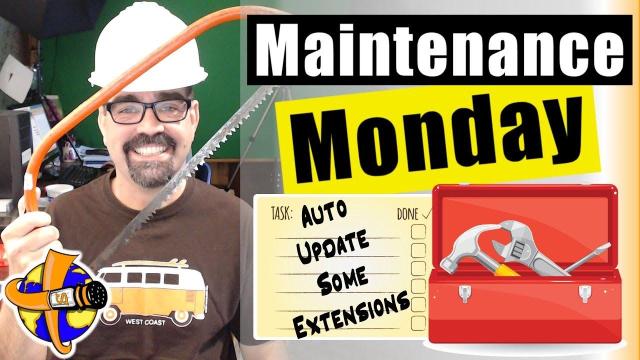


Add comment