00:00- Using Notes in Joomla Modules for Better Organization and Maintenance
06:12 - Stream Recap: Engaging with Viewers and Final Giveaway Reminder
20:30 - Closing Thoughts and Thanks to Viewers
Summary
Introduction:
Tim Davis introduces the Maintenance Monday livestream and encourages viewers to interact via chat or comments, whether live or recorded, and suggests future topics.
Topic Introduction:
Tim talks about using the "Note" field in module settings to save time and organize Joomla sites, especially when working with multiple modules.
Navigating Joomla Admin:
Tim demonstrates how to access the module settings in the Joomla admin area, where the "Note" field can be found.
Use Case Example:
He shows an example with two similar modules—YouTube subscribe buttons for different channels—and explains how notes help identify and manage them.
Adding Notes:
Tim adds notes to the modules, providing descriptions like "YouTube Subscribe Basic Joomla" and "YouTube Subscribe Cyber Salt Tutorials" to make the modules more identifiable.
Benefits of Notes:
Notes in the module settings can make managing multiple versions of the same module easier, particularly when assigning modules to different templates, positions, or menu items.
Demonstrating Organization:
He refreshes the page to show how the newly added notes appear, making it easier to distinguish between the two modules.
Real-life Scenario:
Tim discusses how adding notes is especially helpful when inheriting a site or working with a team, ensuring better communication and easier maintenance.
Personal Reflection:
Tim reflects on how he sometimes procrastinates adding notes and organizing his modules but is working to be more disciplined about doing it in the moment.
Conclusion:
Tim wraps up the livestream, thanking viewers for watching, encouraging them to subscribe, and reminding them to enter the giveaway for a chance to win a prize.
Please send any feedback or bug reports or queries to;
Contact Tim Davis ►
Joomla Training Cohort ► https://cybersalt.com/jtc
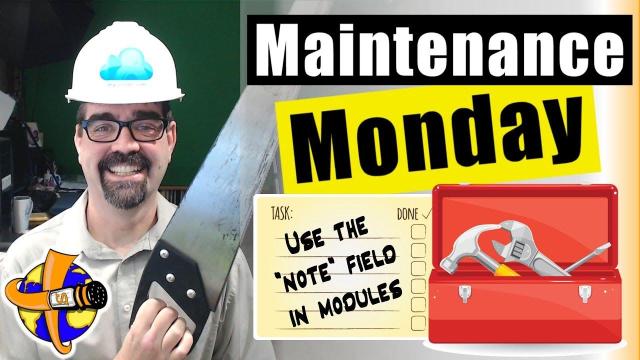


Add comment