Joomla Session Time is the period of time a user remains logged into Joomla with no activity from them. If you do not log out of your Joomla site when you are finished working on it, and you have your session time set to a very high number, you run the risk of allowing the next person to sit down at the same computer to gain access your site. How to decide how high is too high a session time and how to set/edit the session in your Joomla configuration is what today's #maintenancemonday is all about.
- The video discusses how to set the Joomla session time in the configuration area.
- It's episode 49 of the Maintenance Monday Live Stream.
- The speaker introduces himself as Tim Davis, a Joomla fan.
- He talks about the age of his shirt and a remote control he's using.
- Importance of setting an appropriate session time is explained.
- The session lifetime determines how long you stay logged in after activity.
- Reasons for setting an appropriate session time: security and user mistakes.
- Shorter session time prevents unauthorized access if you forget to log out.
- Public environments like cafes increase the risk of staying logged in.
- Changing session time in Joomla requires accessing the backend settings.
- The session time applies to both frontend and backend logins.
- Speaker recommends setting a session time that suits your situation.
- Demonstrates how to change session time in Joomla's global configuration.
- Mention of upcoming 50th episode and gratitude for viewer support.
- Some technical difficulties with camera settings mentioned.
- Speaker talks about filming a fire investigation course.
- Updates about the speaker's personal life, weather, and astronomy.
- Closing remarks, thanking viewers and encouraging them to enjoy Joomla sites.
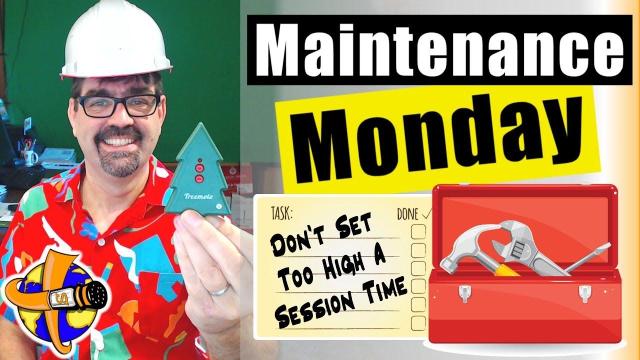
SUBSCRIBE TODAY! ► https://goo.gl/N6y5bH

 Watch Me Work live streams ►
Watch Me Work live streams ► ![]() • Find and Replace ...
• Find and Replace ...
Here are some of the links mentioned in this Live Stream - and some others:
Contact Tim Davis ►
Joomla Training Cohort ► https://cybersalt.com/jtc
mySites.guru ► https://mysites.guru
MigrateMe 4 ► https://www.php-web-design.
Stageit for Joomla ► ![]() • First Look at Sta...
• First Look at Sta...
Backing Up Your Joomla Site with Akeeba ► ![]() • How to Backup a J...
• How to Backup a J...
Better Frontend Link ► https://regularlabs.com/
FOLLOW US ON TWITTER! ► @basicjoomla
Like Us On FaceBook! ► https://www.facebook.com/


Add comment