Eventually you may need to put your Joomla site offline. Before you reach that point, snazz up the "Site is Offline" page and message so your site visitors aren't totally disappointed. How to customize your "Site is Offline" message is what today's Maintenance Monday is all about.
- Video titled "Be Offline Ready for Major Joomla Maintenance - Maintenance Monday Live Stream #061 - YouTube"
- Host: Tim Davis
- Discusses enhancing Joomla site's offline message
- Livestream #61 from Cypress alt-world headquarters
- Encourages live viewers to engage in chat, replay viewers to leave messages
- Requests subscriptions and bell notifications for future content
- Demonstrates updating Joomla offline message:
- Navigate to backend, system, global configuration, site tab
- Turn site offline, choose offline message style (hide, custom, site language default)
- Explains creating a custom message using HTML
- Shows setting up a custom article for better offline message appearance
- Explains using language overrides to change default site language text
- Talks about potential uses for language overrides, e.g., removing update messages
- Announces future topics, interactions with viewers
- Discusses lighting and camera setup for improved video quality
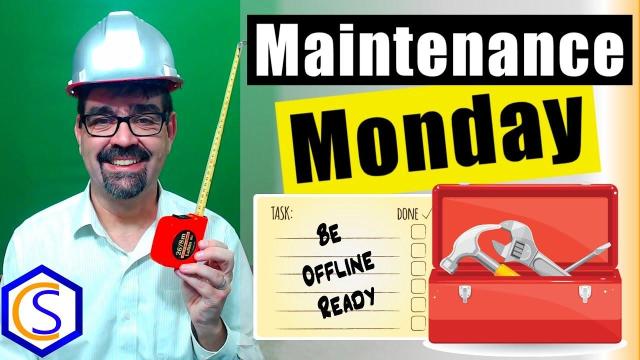
SUBSCRIBE TODAY! ► https://goo.gl/N6y5bH

 Watch Me Work live streams ►
Watch Me Work live streams ► ![]() • Find and Replace ...
• Find and Replace ...
Here are some of the links mentioned in this Live Stream - and some others:
Contact Tim Davis ►
Joomla Training Cohort ► https://cybersalt.com/jtc
mySites.guru ► https://mysites.guru
MigrateMe 4 ► https://www.php-web-design.
Stageit for Joomla ► ![]() • First Look at Sta...
• First Look at Sta...
Backing Up Your Joomla Site with Akeeba ► ![]() • How to Backup a J...
• How to Backup a J...
Better Frontend Link ► https://regularlabs.com/
FOLLOW US ON TWITTER! ► @basicjoomla
Like Us On FaceBook! ► https://www.facebook.com/


Add comment