Here are two ways to create a Joomla homepage which is built with only modules.
00:00 - Introduction: Creating a Joomla homepage using modules only.
00:17 - Channel Overview: Basic Joomla Tutorials and Tim’s services.
00:46 - Default Setup: Example of a default Joomla 5 homepage with featured articles.
01:22 - Method 1: Hiding featured articles through menu settings.
01:59 - Hiding Sidebars: How to hide sidebar modules.
02:40 - Hiding Headings: Removing the "Home" page heading.
03:19 - Reverting Changes: Restoring featured articles if needed.
03:50 - Method 2: Using a blank component for an empty content area.
04:33 - Installing Component: How to download and install the blank component.
04:50 - Menu Item Type: Setting the menu item to the blank component.
05:14 - Final Result: Homepage with only modules and no featured articles.
05:30 - Conclusion: Encouragement to subscribe and enjoy Joomla sites.
Summary
Introduction:
Tim Davis introduces the video topic on how to create a Joomla homepage using only modules without featured articles.
Channel Overview:
Basic Joomla Tutorials channel offers tips for building and maintaining Joomla sites.
Traditional Homepage Setup:
Display of a default Joomla 5 homepage with featured articles.
Method 1 - Adjust Menu Settings:
Go to the Joomla backend.
Navigate to the main menu and edit the default menu item.
Set leading articles, intro articles, and links to zero.
Save changes to hide featured articles.
Hiding Sidebar Modules:
Unpublish modules in the sidebar to clean up the homepage layout.
Hiding the Page Heading:
Hide the "Home" page heading through menu item settings under "Page Display".
Reverting Changes:
Revert the previous menu settings to show featured articles again for other uses.
Method 2 - Using a Blank Component:
Download and install the "Just a Blank Component" extension from ad-data.lv.
Change the menu item type from "Featured Articles" to the blank component.
Installing the Blank Component:
Go to the Joomla backend and install the extension.
Change the menu item type to the blank component for a clean content area.
Final Result and Conclusion:
Display of the final homepage with only modules, and encouragement to subscribe for more Joomla tutorials.
This structure provides clear, step-by-step instructions on how to create a Joomla homepage using only modules, ensuring users can follow along easily and achieve the desired result.
Please send any feedback or bug reports or queries to;
Contact Tim Davis ►
Joomla Training Cohort ► https://cybersalt.com/jtc
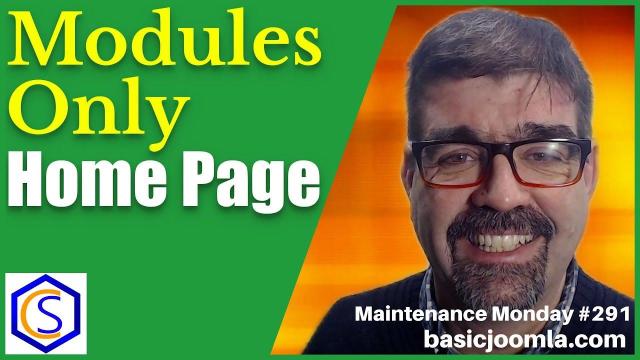


Add comment