The default database table prefix for Joomla installs is JOS_. This is common knowledge amongst people who want to hack your Joomla site. You can nullify this knowledge, and make your site one step more secure, by changing your Joomla site's database table prefix to something else. How to do so using myjoomla.com is what today's #maintenancemonday is all about.
- The video discusses changing the database table prefix in Joomla.
- The default Joomla database table prefix is "jos_".
- Changing the prefix is important for security to prevent hackers from exploiting common prefixes.
- The video demonstrates how to change the prefix using "myjoomla.com."
- There is a mention of a monthly giveaway on the "basicjoomla.com" website.
- The process involves checking database integrity and using a tool to change the prefix.
- A backup is recommended before making any changes for safety.
- The video concludes with a shoutout and personal updates from the host.
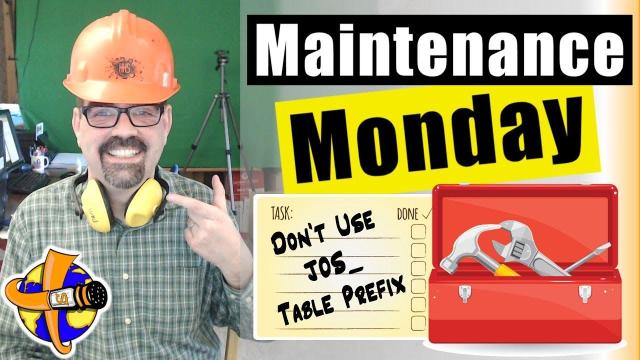
SUBSCRIBE TODAY! ► https://goo.gl/N6y5bH

 Watch Me Work live streams ►
Watch Me Work live streams ► ![]() • Find and Replace ...
• Find and Replace ...
Here are some of the links mentioned in this Live Stream - and some others:
Contact Tim Davis ►
Joomla Training Cohort ► https://cybersalt.com/jtc
mySites.guru ► https://mysites.guru
MigrateMe 4 ► https://www.php-web-design.
Stageit for Joomla ► ![]() • First Look at Sta...
• First Look at Sta...
Backing Up Your Joomla Site with Akeeba ► ![]() • How to Backup a J...
• How to Backup a J...
Better Frontend Link ► https://regularlabs.com/
FOLLOW US ON TWITTER! ► @basicjoomla
Like Us On FaceBook! ► https://www.facebook.com/


Add comment