Sometimes you just want to reinstall the core files of your Joomla 4 site. In this video we see how to do that and a work around if the "Reinstall Joomla Core Files" button is not showing or isn't working.
00:00 Introduction: Reinstalling Joomla 4 Core Files and Common Issues
00:33 Sponsor Message: MySites.guru Services for Joomla Site Audits
01:01 Shout Out: Acknowledging Michael's Question from the Joomla Facebook Group
01:34 Accessing Joomla Update: Navigating to Joomla 4 Admin and Update Section
02:07 Reinstalling Core Files: Demonstrating the Process
02:39 Checking for Updates: What to Do if the Button is Not Visible
03:11 Security Token Issue: Resolving Token Mismatch by Checking Updates
03:45 Viewer Engagement: Encouragement to Subscribe, Like, and Share
04:05 Closing Remarks: Gratitude and Well Wishes for Joomla Site Management
Summary
Introduction:
Tim Davis introduces the tutorial on reinstalling Joomla 4 core files and addresses viewer concerns.
Sponsor Message:
Highlights MySites.guru's Joomla site audit services.
Acknowledgment:
Gives a shout out to Michael for inspiring the tutorial with a question from the Joomla Facebook group.
Reinstalling Core Files:
Guides users through accessing the Joomla Update section and demonstrates the process of reinstalling Joomla core files.
Conclusion and Call to Action:
Tim wraps up by thanking viewers, encouraging engagement through subscriptions and shares, and inviting them to stay tuned for more Joomla tutorials.
Please send any feedback or bug reports or queries to;
Contact Tim Davis ►
Joomla Training Cohort ► https://cybersalt.com/jtc
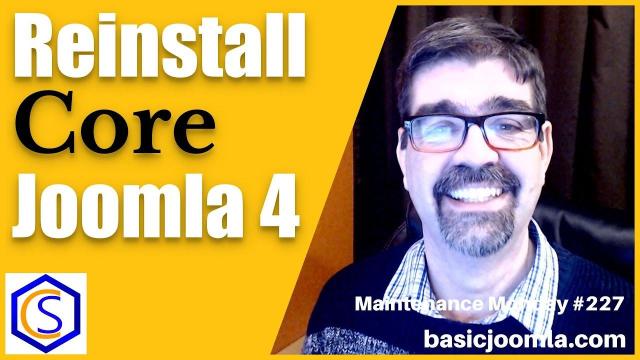


Add comment