00:00 Introduction: Enhancing the WYSIWYG Editor in Joomla 4
00:34 Sponsor Message: MySites.guru Services for Joomla Site Audits
01:04 Defining "WYSIWYGier": Improving Joomla 4 Editing Experience
01:38 Demonstrating the Issue: Backend vs. Frontend Styling in Articles
02:02 Introducing the Plugin: Enhancing TinyMCE Editor Functionality
02:36 Installing the Plugin: Step-by-Step Guide
03:10 Refreshing & Testing: Displaying Frontend Styling in Backend Editor
03:42 Using Bootstrap 5: Integrating Components into Joomla Articles
04:20 Exploring Bootstrap 5 Options: Enhancing Article Styling
04:45 Implementing Bootstrap 5 Code: Applying Snippets in Joomla Articles
05:53 Customizing & Previewing: Visualizing Changes in the Editor
06:24 Conclusion & Engagement: Subscribe, Like, and Share for Joomla Tips
Summary
Introduction:
Tim Davis introduces enhancing Joomla 4's default editor for better WYSIWYG experience.
Sponsor Message:
Highlights MySites.guru and their Joomla site audit services.
Explaining "WYSIWYGier":
Defines the term and its importance in Joomla content editing.
Demonstrating the Issue:
Shows how Joomla articles lack visual styling in the backend compared to the frontend.
Introducing the Plugin:
Mentions D Grammatical's plugin to address the visual disparity in Joomla editing.
Installing the Plugin:
Guides viewers through downloading and installing the plugin from GitHub.
Refreshing and Testing:
Demonstrates the plugin's impact by refreshing the editor to reflect frontend styling.
Using Bootstrap 5 Components:
Integrates Bootstrap 5 components like alerts and buttons for enhanced article styling.
Exploring Bootstrap 5 Options:
Navigates getbootstrap.com to find additional components for customization.
Implementing Bootstrap 5 Code:
Copies and pastes Bootstrap 5 code snippets into Joomla articles to preview formatting.
Please send any feedback or bug reports or queries to;
Contact Tim Davis ►
Joomla Training Cohort ► https://cybersalt.com/jtc
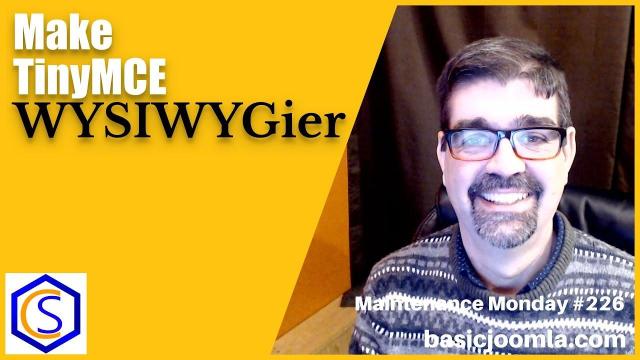


Add comment