Putting or embedding a Joomla module inside an article is an elegant way to display information - especially in a mobile friendly format when other module positions would appear too far down the page. This video shows how to embed a Joomla module in an article.
00:00 - Integrating Joomla Modules in Articles: Adding, Centering, and Troubleshooting
10:17 - Optimizing Joomla Module Display: HTML Cleanup & CSS Customization
21:18 - Exploring Modules Anywhere: Features, Installation, & CSS Adjustments
28:33 - Fixing JCE Editor HTML Tag Stripping: Settings & Troubleshooting
42:58 - Configuring Joomla Modules in Articles: Extension Options & Troubleshooting
48:28 - Restoring Joomla Site After Crash: Backup Handling & Database Recovery
54:08 - File Restoration and Integrity Check: Using Kickstart for Joomla Recovery
59:55 - Database and File Integrity Check: Backup and Finalize Joomla Restoration
1:04:29 - Wrapping Up Live Stream: Twitter Update, Announcements, & Joomla Meeting
Summary
Integrating Joomla Modules in Articles
Learn how to add Joomla modules to articles, center them, and troubleshoot common issues.
Optimizing Joomla Module Display
Tips on cleaning up HTML and customizing CSS to enhance module display in Joomla.
Exploring Modules Anywhere
Overview of the Modules Anywhere extension, including features, installation, and CSS adjustments.
Fixing JCE Editor HTML Tag Stripping
How to adjust settings in the JCE Editor to prevent unwanted HTML tag stripping and troubleshoot related issues.
Configuring Joomla Modules in Articles
Options and troubleshooting for configuring Joomla modules within articles.
Restoring Joomla Site After Crash
Steps for handling backups and recovering a Joomla site after a crash.
File Restoration and Integrity Check
Using Kickstart to restore files and check integrity during Joomla site recovery.
Database and File Integrity Check
Final steps for checking database and file integrity as part of Joomla site restoration.
Wrapping Up Live Stream
Updates on Twitter, announcements, and information about upcoming Joomla meetings.
Please send any feedback or bug reports or queries to;
Contact Tim Davis ►
Joomla Training Cohort ► https://cybersalt.com/jtc
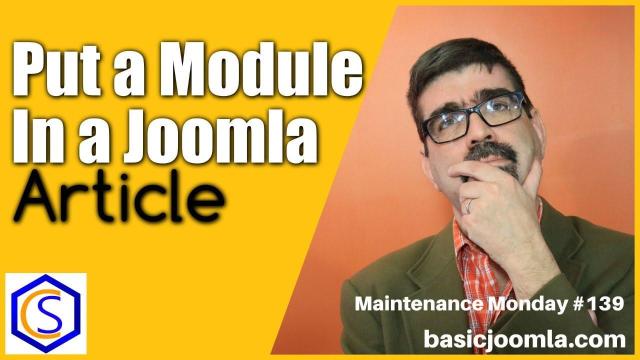


Add comment