If you have - or want to have - multiple #Joomla installs on one web hosting account, avoid nesting them inside of the main Joomla install. Not only is this a better way to manage and keep track of the files of multiple Joomla installs, it will keep them separated and help avoid all sites being compromised if one of them is hacked or infected with malware. How to install and setup multiple Joomla sites in different subdomains is what is what today's #maintenancemonday is all about.
- The livestream discusses avoiding nesting Joomla installs within other Joomla installs.
- Tim Davis hosts the "Maintenance Monday Live Stream #037" on YouTube.
- Tim emphasizes the importance of avoiding nested Joomla installations for various reasons.
- He mentions that the livestream is about Joomla installations, their security, and potential issues.
- Phil Taylor's audit on myjoomla.com identifies the number of Joomla installs in a web hosting account as a potential concern.
- Tim explains that multiple Joomla installs on one hosting account can lead to security vulnerabilities.
- He recommends having separate hosting accounts for each website to prevent one compromised site from affecting others.
- Tim highlights organizational benefits of keeping Joomla installs in separate folders within a hosting account.
- He compares his own messy setup with multiple Joomla installs in one hosting account to a more organized approach for a client's websites.
- Tim explains how he uses cPanel to organize multiple Joomla installs into separate folders for better maintenance.
- He mentions some hosts might not allow creating subdomains below the public HTML folder, making organization more difficult.
- The livestream discusses FTP access and how it can be used to grant specific folder access to users.
- Tim acknowledges the complexity of changing hosts but suggests considering it if your current host doesn't provide necessary configuration options.
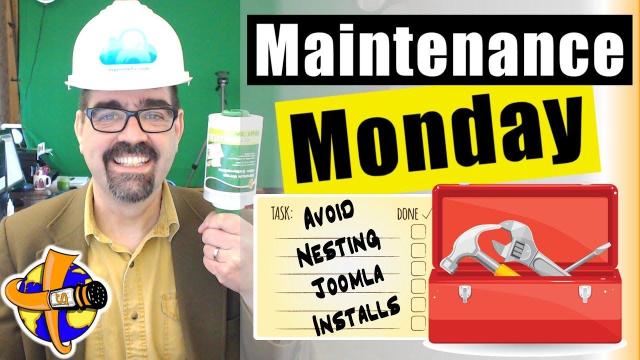
SUBSCRIBE TODAY! ► https://goo.gl/N6y5bH

 Watch Me Work live streams ►
Watch Me Work live streams ► ![]() • Find and Replace ...
• Find and Replace ...
Here are some of the links mentioned in this Live Stream - and some others:
Contact Tim Davis ►
Joomla Training Cohort ► https://cybersalt.com/jtc
mySites.guru ► https://mysites.guru
MigrateMe 4 ► https://www.php-web-design.
Stageit for Joomla ► ![]() • First Look at Sta...
• First Look at Sta...
Backing Up Your Joomla Site with Akeeba ► ![]() • How to Backup a J...
• How to Backup a J...
Better Frontend Link ► https://regularlabs.com/
FOLLOW US ON TWITTER! ► @basicjoomla
Like Us On FaceBook! ► https://www.facebook.com/


Add comment