Over the course of 100+ live streams I've made a real mess of the BasicJoomla.com Joomla install. In this live stream I tackle this mess by uninstalling some of the extensions I have featured and changing some of the setting I've "tweaked." Join me and let's see what I don't break and what I accidentally learn along the way. If you've inherited a Joomla install that you want to clean up, this is a video you don't want to miss!
- Title: "(1) My Messy Joomla Site (Cleaning it Up) - 👀 WMW 102 - YouTube"
- Transcript is a live stream where the speaker, Tim Davis, discusses cleaning up his Joomla website.
- He mentions that his Joomla site has become messy due to various experiments conducted in previous live streams.
- Tim promotes "mysites.guru" and offers a coupon code for a free site for Joomla or WordPress users.
- He talks about going into the site's extensions and managing them, removing unused extensions.
- Tim encounters a phone call interruption but continues discussing the cleanup process.
- He briefly talks about using a Slack channel for communication.
- The transcript contains chat interactions from viewers discussing various topics related to Joomla and website optimization.
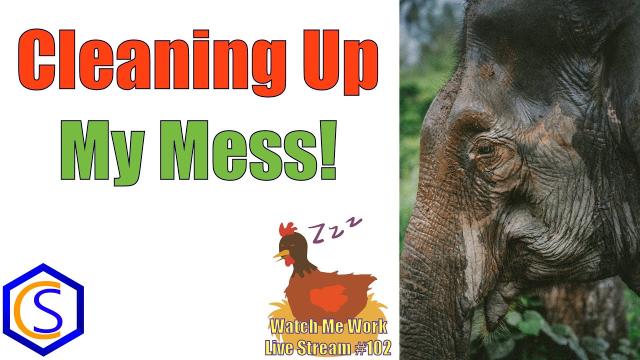 SUBSCRIBE TODAY! ► https://goo.gl/N6y5bH
SUBSCRIBE TODAY! ► https://goo.gl/N6y5bH

 Watch Me Work live streams ►
Watch Me Work live streams ► ![]() • Find and Replace ...
• Find and Replace ...
Here are some of the links mentioned in this Live Stream - and some others:
Contact Tim Davis ►
Joomla Training Cohort ► https://cybersalt.com/jtc
mySites.guru ► https://mysites.guru
MigrateMe 4 ► https://www.php-web-design.
Stageit for Joomla ► ![]() • First Look at Sta...
• First Look at Sta...
Backing Up Your Joomla Site with Akeeba ► ![]() • How to Backup a J...
• How to Backup a J...
Better Frontend Link ► https://regularlabs.com/
FOLLOW US ON TWITTER! ► @basicjoomla
Like Us On FaceBook! ► https://www.facebook.com/


Add comment