If you ever need to move a bunch of your users from one user group to another, or require more than one of them to pick a new password the next time they log in, use the batch processing tool in the Joomla User Management area. How to use the batch processing tool in the Joomla User Management area is what today's Maintenance Monday live stream is all about.
- The video discusses batch processing of Joomla users into user groups and password resets.
- The host, Tim Davis, introduces the topic and welcomes viewers to the maintenance Monday livestream #067.
- He mentions an ongoing contest on basicjoomla.com and hints at upcoming changes and prizes.
- Tim demonstrates how to change user group assignments in Joomla.
- He explains how he encountered the topic due to default user group settings and the need to move users from the "author" group to the "registered" group.
- Tim shows the manual method of changing user groups one by one.
- He introduces the batch processing feature for users and highlights its usefulness.
- The batch processing allows for adding users to a group, removing them from other groups, and more.
- He demonstrates how to use the "Set to Group" option to streamline the process and reassign users to specific groups.
- Tim also explains how to require users to reset their passwords and discusses the options available.
- He emphasizes the importance of careful group management when moving users and resetting passwords.
- The host shows how the password reset feature works and the notification users receive when they log in.
- He expresses gratitude to the Joomla community for these features and shares his plans for the channel.
- Tim announces upcoming live streams, tutorials, and maintenance sessions.
- He invites viewers to join the Zoom call and provides a link.
- The host discusses giving Tuesday and his work with refugees and persecuted Christians.
- He introduces a fundraising effort using Zimbabwean currency and shows examples of the bills.
- Tim briefly touches on product showcasing using J2Store on the website.
- He concludes the video by thanking viewers for their support and mentioning his plans for future content.
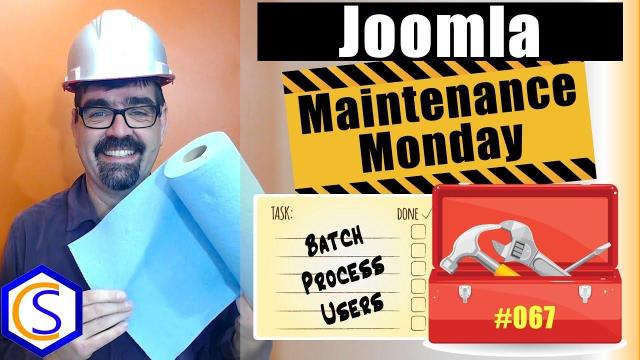
SUBSCRIBE TODAY! ► https://goo.gl/N6y5bH

 Watch Me Work live streams ►
Watch Me Work live streams ► ![]() • Find and Replace ...
• Find and Replace ...
Here are some of the links mentioned in this Live Stream - and some others:
Contact Tim Davis ►
Joomla Training Cohort ► https://cybersalt.com/jtc
mySites.guru ► https://mysites.guru
MigrateMe 4 ► https://www.php-web-design.
Stageit for Joomla ► ![]() • First Look at Sta...
• First Look at Sta...
Backing Up Your Joomla Site with Akeeba ► ![]() • How to Backup a J...
• How to Backup a J...
Better Frontend Link ► https://regularlabs.com/
FOLLOW US ON TWITTER! ► @basicjoomla
Like Us On FaceBook! ► https://www.facebook.com/


Add comment