In this issue of Maintenance Monday we look at how to save the space when backing up Joomla by excluding files and folders from Akeeba Backup.
00:00 Introduction and Greetings
00:44 Why Exclude Large Files from Akeeba Backup
01:21 Benefits of Excluding Folders During Backups
01:56 Overview of Akeeba Backup Setup
02:32 Accessing the Files and Directories Exclusion in Akeeba
03:05 Navigating to Specific Folders to Exclude Files
03:40 Excluding Folders Instead of Individual Files
04:19 Considerations When Excluding Folders from Backups
04:54 Backing Up After Excluding Folders
05:20 Monthly Giveaway Announcement
05:56 Checking Backup Size After Exclusion
06:36 Advantages of Smaller Backup Sizes
07:10 Final Tips on Folder Exclusion and Backup Safety
07:42 Closing Remarks
Summary
Introduction
Tim Davis welcomes viewers to the stream and introduces the topic.
Why Exclude Large Files
Explains the importance of excluding large files to optimize Akeeba Backup performance.
Benefits of Folder Exclusion
Highlights how excluding entire folders can streamline backups and reduce size.
Accessing Exclusion Settings
Demonstrates how to access the "Files and Directories Exclusion" feature in Akeeba Backup.
Navigating to Specific Folders
Shows how to identify and navigate to folders that can be excluded.
Excluding Folders
Advises excluding folders instead of individual files for efficiency.
Considerations for Exclusion
Shares tips on what to exclude without compromising website functionality.
Backup After Exclusions
Runs a backup to showcase the effect of excluding folders.
Checking Backup Size
Reviews the reduced backup size and explains its advantages.
Final Tips and Closing
Provides tips for safe backups and signs off with remarks and a giveaway announcement.
Please send any feedback or bug reports or queries to;
Contact Tim Davis ►
Joomla Training Cohort ► https://cybersalt.com/jtc
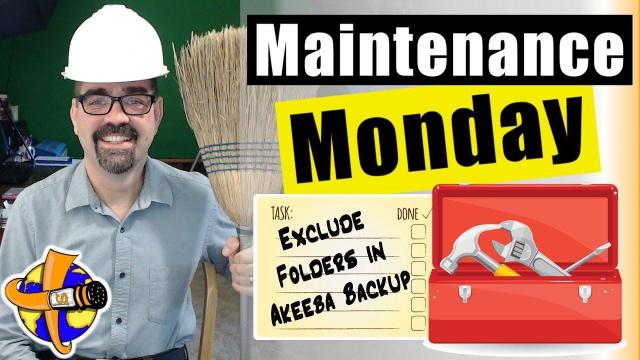


Add comment