Phoca Commander is a very handy tool if you need to access the files of your Joomla site and don't have access to your web hosting control panel - but be careful!
Phoca Commander, Joomla Backend Tweaks, AI Tools & CSS Troubleshooting
00:00:00 – Phoca Commander File Management
00:09:18 – Key Functions: Change, Rename, and Upload Files
00:30:50 – Install from Folder
00:42:33 – Security Warning
00:46:44 – Using MultiPHP Manager to Set PHP Versions
00:48:50 – Adjusting Upload Size Limits (post_max_size vs upload_max_filesize)
01:03:10 – Simplifying Joomla Backend for Clients
01:16:47 – AI Tools Exploration and Content Generation
01:38:44 – CSS Troubleshooting
02:11:27 – Flexbox Experiments
02:58:31 – Breakthrough with text-align: center
03:11:40 – Final Solution Using Direct CSS margin:auto
🔟 Summary
-
Introduction to Focal Commander
-
A powerful but risky Joomla file manager; great for fixing permissions, renaming, and uploading files.
-
-
Safe Testing Environment
-
Created a staging site to safely test risky operations before touching live sites.
-
-
File Management with Focal Commander
-
Key actions: change file permissions, rename files, upload extensions, and use "Install from Folder" for large installs.
-
-
Security Best Practices
-
Important reminder: Uninstall Focal Commander immediately after use to avoid security risks on client sites.
-
-
PHP Configuration Tuning
-
Set PHP versions using MultiPHP Manager and adjusted upload limits (
post_max_sizeandupload_max_filesize).
-
-
Cache & Temp Folder Management
-
Installed Cache Cleaner extension to quickly clear Joomla’s temp folder after big file operations.
-
-
DT Profiles Customization
-
Simplified the Joomla backend for clients using custom layouts and export/import profile options.
-
-
Exploring AI Tools
-
Used ChatGPT for text translation and content creation, and demoed Instant Art Generator and Midjourney for visuals.
-
-
CSS Troubleshooting Journey
-
Spent nearly two hours trying flexbox and inline-block solutions to center a module, leading to final breakthrough.
-
-
Final Simple CSS Fix
-
Solved module centering issue with one line:
#mobile-header { text-align: center; }
-
Please send any feedback or bug reports or queries to;
Contact Tim Davis ►
Joomla Training Cohort ► https://cybersalt.com/jtc
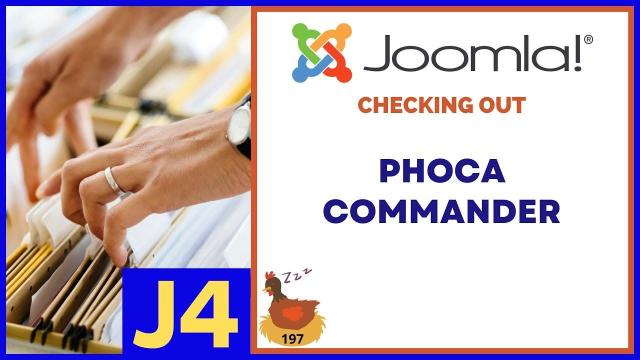


Add comment