When you think your Joomla 4 test migration is ready to go live, here's how you can make it go live with the push of one button in MigrateMe 4.
00:00 - Introduction and Sponsor Message
00:39 - Preparing to Go Live with Migrate Me 4
01:10 - Importance of Backup Before Going Live
01:48 - Enabling Backup in Migrate Me 4
02:26 - Going Live with Joomla 4
02:50 - Verifying the Live Site
03:08 - Restoring Joomla 3 from Backup
03:44 - Final Tips and Conclusion
Summary
Introduction and Sponsorship: Tim Davis introduces the video, sponsored by CyberSalt's Joomla training cohort and mysites.guru.
Preparing to Go Live: In the backend of your Joomla 4 test site, navigate to components and select "Migrate Me 4" to prepare for going live.
Backup Recommendation: Always have a backup of your live Joomla 3 site stored off-server or outside the root folder before proceeding with migration.
Migrate Me 4 Backup System: Ensure that the backup system in Migrate Me 4 is enabled to safeguard against any issues during the migration.
Enabling Backup: Go to the configuration in Migrate Me 4 within the test migration area and ensure backups are enabled before proceeding.
Going Live: Once backups are confirmed, initiate the process by selecting "Go Live" in Migrate Me 4, which will back up the Joomla 3 site and push the Joomla 4 site live.
Verifying the Live Site: After the migration, log into the admin panel of your new live site to verify the Joomla 4 installation.
URL Check: Ensure the URL no longer contains "mm4", confirming that the site is now live.
Restoring Joomla 3: If needed, you can restore the previous Joomla 3 site by accessing the "mm4" test area, navigating to Migrate Me 4 components, and selecting the backup to restore.
Final Tips: Always maintain an external backup and use Migrate Me 4's backup feature to quickly revert if necessary.
Please send any feedback or bug reports or queries to;
Contact Tim Davis ►
Joomla Training Cohort ► https://cybersalt.com/jtc
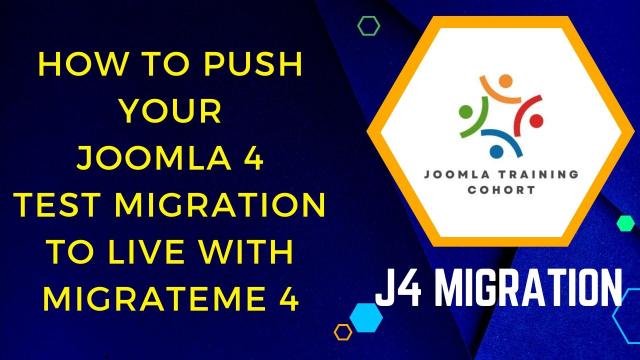


Add comment