When you backup your #Joomla site with #AkeebaBackup, you can send the files and database that are backed up to DropBox. This is an excellent way to have a backup of your Joomla site stored off the server you host your site on. Setting up Akeeba to backup to DropBox is what today's #maintenancemonday live stream is about.
00:00:00 - Introduction
00:02:37 - Akeeba Backup Pro Feature
00:04:23 - Post-Processing to Dropbox
00:10:30 - Remote Backup Benefits
00:15:27 - Real-World Backup Importance
00:24:36 - Comparison of Free vs. Pro Versions
00:38:48 - Future Plans and Tutorials
00:51:46 - Joomla Extensions and Tools
00:59:04 - Closing Remarks
Summary
Introduction and Controversy
Tim Davis introduces the episode, addressing a controversy in the chat about using Rain-X versus duct tape for maintenance. He emphasizes using Rain-X to prevent issues rather than fixing them.
Channel Support and Engagement
Tim thanks viewers for supporting the channel, encourages likes, shares, and comments, and promotes subscriptions. He also mentions giveaways for Joomla memberships and extensions.
Akeeba Backup Pro Overview
Tim discusses Akeeba Backup Pro, highlighting its advanced features compared to the free version. He explains how to set up backup profiles for different types of backups (e.g., full site, database only).
Post-Processing and Remote Backups
Tim demonstrates how to configure post-processing to send backups to remote storage services like Dropbox, Amazon S3, and Google Drive. He emphasizes the importance of off-site backups for added security.
Dropbox Configuration
Tim walks through setting up Akeeba Backup Pro to send backups to Dropbox, including authentication, chunk uploads, and folder organization. He advises against syncing backup folders to all devices to save bandwidth.
Backup Execution and Remote Storage Benefits
Tim performs a live backup of the database and shows how it’s uploaded to Dropbox. He explains the benefits of remote backups, such as protecting against server failures or hacking.
Pro Version Features
Tim compares the free and Pro versions of Akeeba Backup, highlighting additional features like remote file management, quota settings, and advanced configuration options.
Discussion on Joomla and Extensions
Tim and viewers discuss Joomla extensions, including Joomla Shack’s acquisitions and the future of Joomla. They also talk about the new design of Akeeba Backup and its compatibility with Joomla 4.
Livestream Engagement and Future Plans
Tim interacts with viewers, answering questions about backups, extensions, and future livestream topics. He mentions plans to create tutorials for hardware maintenance and SSD upgrades.
Closing Remarks
Tim wraps up the livestream, thanking viewers for their participation and encouraging them to back up their sites regularly. He signs off with well-wishes and a reminder to enjoy their Joomla sites.
Please send any feedback or bug reports or queries to;
Contact Tim Davis ►
Joomla Training Cohort ► https://cybersalt.com/jtc
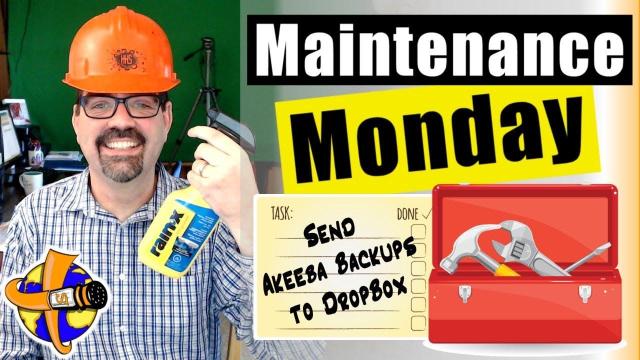


Add comment