Just like your site's frontend, the backend of your Joomla site is a template with module positions and modules assigned to them. In this live stream we take a look behind Joomla's dashboard and see what we can do - and hopefully not break!
Dashboard Template Basics, Module Customization & Joomla Migration
00:00:00 – Intro Dashboard Template Basics and Module Positions
00:03:00 – Removing Default Elements
00:08:30 – Customizing Icons
00:12:34 – Creating Custom Modules
00:25:25 – Converting Forms
00:39:03 – TinyMCE Strips iFrames
00:46:45 – JCE Editor Also Problematic
00:58:18 – Success with CodeMirror Editor
01:16:20 – Final Solution: Blank Template + iFrame
01:16:54 – Messaging System
01:26:30 – Joomla 3 to 4 Migration Test
01:43:43 – Closing Remarks and Farewell
🔟 Summary
Clear Out Default Modules
Unpublish unnecessary Sample Data modules and disable the Multilingual Sample Data plugin to clean the dashboard.
Tackle Footer Credit
Attempted to remove Joomla footer branding, but found no direct admin method — needs template overrides.
Customize Dashboard Icons
Change backend header icon through Global Configuration, using Font Awesome classes.
Create Custom Backend Modules
Add personal modules (like "Hello" boxes) into cpanel positions and adjust Bootstrap sizing for a polished look.
Solve Iframe Embedding Issues
TinyMCE and JCE strip iframes; CodeMirror editor finally allowed iframe embedding without issues.
Set Up Backend Forms
Installed Convert Forms and embedded a form via iframe after editor tweaks and using a blank template approach.
Use Private Messaging
Created test users and successfully sent private messages within Joomla, including email notifications.
Test Joomla 3 to 4 Migration
Found that unpublished modules, module order, and customizations did not migrate cleanly and required rework.
Learn Critical Backend Tips
Always test migrations on unpublished content, use CodeMirror for backend iframes, and plan for reassigning module positions post-migration.
Please send any feedback or bug reports or queries to;
Contact Tim Davis ►
Joomla Training Cohort ► https://cybersalt.com/jtc
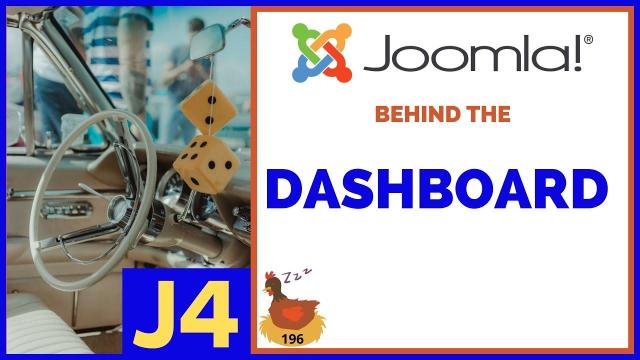


Add comment