You can now have module versions in Joomla 4 in a similar way you can have article versions. In this video we check out ModuleVersion from R2H.
00:00 Introduction: Background Music and Video Overview
00:32 Meet Tim Davis: Introduction to Joomla Services
01:03 Sponsor Message: MySites.guru Services
01:28 Module Versioning Plugin: Introduction and Origin from r2h.nl
01:56 Download and Install: Getting the Plugin from GitHub for Joomla 4
02:33 Installation Process: Demonstrating Installation via Extension Manager
03:10 Plugin Setup: Enabling and Configuring Module Versioning
03:47 Accessing Versions: Saving and Restoring Module Configurations
04:20 Plugin Limitations: Missing Favorite Versions and Info Fields
04:55 Further Limitations: Potential Updates and Improvements
05:26 Third-Party Extensions: Considerations for Modified Modules
06:04 Feedback Request: Encouraging Feedback to r2h for Improvements
06:37 Conclusion: Subscriptions and Engagement Encouraged
SUMMARY
Introduction and Background Music:
The video begins with background music as Tim Davis introduces himself and his Joomla services.
Sponsorship Message:
Tim promotes MySites.guru, offering a free site audit and a discount with a coupon code.
Introducing and Installing the Module Versioning Plugin:
Tim introduces the module versioning plugin from r2h.nl's GitHub and explains how to download and install it in Joomla 4.
Demonstration of Plugin Usage:
He shows how to enable, configure, and use the plugin to save and restore module versions in Joomla.
Conclusion and Call to Action:
Tim discusses the plugin’s limitations, encourages feedback, and concludes by asking viewers to subscribe and engage with the content.
Please send any feedback or bug reports or queries to;
Contact Tim Davis ►
Joomla Training Cohort ► https://cybersalt.com/jtc
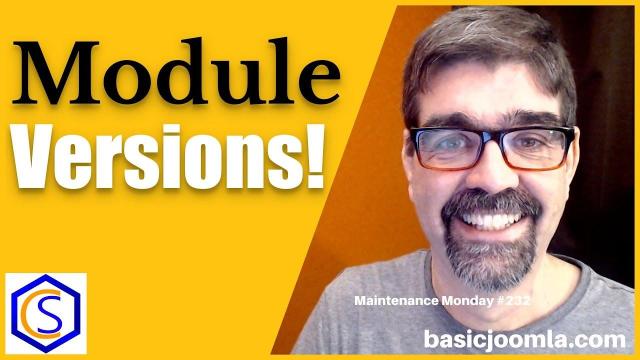


Add comment