If you have a newsletter or membership component on your Joomla site, adding a popup subscribe box can increase the number of people creating a subscription or registering a membership on your site. In this Watch Me Work live stream, we'll add a popup subscription box using Engage Box from Tassos Marinos
- The video is about setting up a newsletter subscribe popup box in Joomla.
- The presenter mentions his gratitude for the audience's support.
- He briefly discusses a live chat interaction with viewers.
- The presenter mentions an upcoming conference, leading to a temporary stream hiatus.
- In the previous video, he set up a newsletter with a Joomla extension called AcyMailing.
- In this video, he plans to create a popup subscribe form using the "Engage Box" extension.
- He describes the Engage Box extension as a paid tool, mentioning a starting price of 29 euros.
- The presenter talks about the extensive options and features of Engage Box, such as different types of popups, triggers, animations, and more.
- He demonstrates how to set up a popup, including naming it and selecting the content to display.
- He mentions limiting the number of times a user can see the popup and the ability to close other open popups when this one appears.
- The presenter talks about animation settings, including the duration of the animation and auto-close timer.
- He briefly discusses different box types, including existing modules and email subscription forms.
- The presenter mentions an option to apply animations to various elements using the "data-source" attribute and the "Wild JavaScript" library.
- He mentions an interesting feature called "page slide" that pushes the content down when the popup appears.
- The video covers various appearance settings, such as width, height, colors, padding, and background overlay.
- The presenter demonstrates changing border colors and radius settings.
- He mentions the background overlay and the option to disable closing the box by clicking on the background overlay.
- The presentation covers multiple settings and options for customizing the popup box's appearance and behavior.
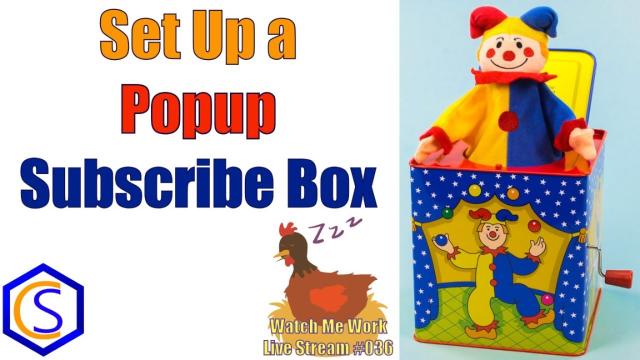 SUBSCRIBE TODAY! ► https://goo.gl/N6y5bH
SUBSCRIBE TODAY! ► https://goo.gl/N6y5bH

 Watch Me Work live streams ►
Watch Me Work live streams ► ![]() • Find and Replace ...
• Find and Replace ...
Here are some of the links mentioned in this Live Stream - and some others:
Contact Tim Davis ►
Joomla Training Cohort ► https://cybersalt.com/jtc
mySites.guru ► https://mysites.guru
MigrateMe 4 ► https://www.php-web-design.
Stageit for Joomla ► ![]() • First Look at Sta...
• First Look at Sta...
Backing Up Your Joomla Site with Akeeba ► ![]() • How to Backup a J...
• How to Backup a J...
Better Frontend Link ► https://regularlabs.com/
FOLLOW US ON TWITTER! ► @basicjoomla
Like Us On FaceBook! ► https://www.facebook.com/


Add comment