Using a CDN (Content Delivery Network) can help improve the page load speed of your Joomla site. A CDN serves files from a server location closest to the physical location of your site visitors and users. Not only does it get those files to your users faster, the increased speed of your site can improve your ranking in search results.
It can also help reduce the load on your server or web hosting account. This episode shows how to set up Joomla to use AWS Cloudfront (Amazon Web Services) as a CDN.
If you have a CDN product you'd like to see featured, drop me a line at
NOTE #1: Use your specific URL in the CDN setup - ie, basicjoomla.com or www.basicjoomla.com are different in the example I show in this video. NOTE #2: The chat portion of this live stream ends abruptly due to my computer crashing. Thankfully the meat of the live stream is there.
Sure, here's a summarized version of the provided transcript:
- The video discusses setting up a CDN (Content Delivery Network) for a Joomla website to improve its speed.
- The speaker, Tim Davis, introduces himself as a Joomla enthusiast in the "Maintenance Monday Live Stream #078" on the Basic Joomla Tutorials YouTube channel.
- He explains that a CDN consists of computers globally distributed, helping serve files like images, CSS, and fonts from locations near users.
- CDNs, like Amazon CloudFront, can enhance site loading speed, user experience, and SEO results by serving files from nearby servers.
- Tim mentions tuning in live, subscribing to the YouTube channel, and entering giveaways on the Basic Joomla website.
- He demonstrates setting up a CloudFront CDN instance on Amazon Web Services (AWS) and explains various settings.
- Steps include configuring origin domain, protocol, file types, versioning, and SSL certificates in the CloudFront setup.
- Tim highlights the potential cost savings of using CloudFront's automatic compression feature for faster content delivery.
- He shows how to install a Joomla extension named "CDN for Joomla" by Regular Labs, which enables CDN integration.
- Tim explains configuring the extension, including specifying the CDN domain, protocols, file types, and versioning preferences.
- He discusses the option to use other CDN sets and briefly mentions using CloudFront with other Joomla websites.
- Tim concludes by indicating that enabling the plugin will begin serving files through the CDN, improving website performance.
Please note that the transcript is quite lengthy, so this summary might not capture every detail, but it highlights the key points from the video.
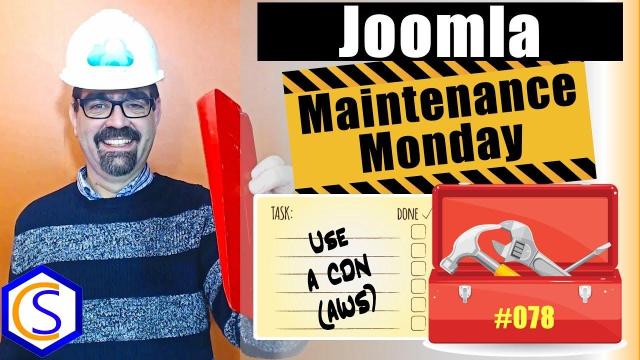
SUBSCRIBE TODAY! ► https://goo.gl/N6y5bH

 Watch Me Work live streams ►
Watch Me Work live streams ► ![]() • Find and Replace ...
• Find and Replace ...
Here are some of the links mentioned in this Live Stream - and some others:
Contact Tim Davis ►
Joomla Training Cohort ► https://cybersalt.com/jtc
mySites.guru ► https://mysites.guru
MigrateMe 4 ► https://www.php-web-design.
Stageit for Joomla ► ![]() • First Look at Sta...
• First Look at Sta...
Backing Up Your Joomla Site with Akeeba ► ![]() • How to Backup a J...
• How to Backup a J...
Better Frontend Link ► https://regularlabs.com/
FOLLOW US ON TWITTER! ► @basicjoomla
Like Us On FaceBook! ► https://www.facebook.com/


Add comment