Let's talk about Content Taxonomy: how we organize the content on our Joomla sites.
00:00:00 Introduction & Setup
00:06:18 Category Structure
00:19:06 Articles & Tags
00:29:21 Menus & Navigation
00:40:13 Tag Management
00:53:07 Advanced Organization
01:02:35 Raxo Module Demo
01:11:02 Custom Fields
01:24:38 Key Takeaways & Closing
✅ Summary
-
Intro to Taxonomy
Defined taxonomy and introduced the session's focus on organizing Joomla content using categories, tags, and fields. -
Building Category Structures
Created top-level brand categories (e.g., Chevy, GMC) and subcategories (e.g., Blazer, Bolt EUV) to simulate a real-world site. -
Adding Content with Tags
Articles like "Blazer" and "Buick Excel" were created, tagged with attributes such as “Four-Door”, “White”, and “China.” -
Menu Navigation Setup
Set up Joomla menu items for category views, sub-menus, and tag-based filters like "White Cars." -
Tag Organization & Hierarchies
Created a parent tag called “Color” and manually grouped subtags like “White,” due to Joomla's batch limitations. -
Restructuring with Batch Move
Demonstrated how to restructure categories under a broader “General Motors” parent and prepare to add more brands (e.g., Ford). -
Custom Fields for Controlled Data
Built a custom field group (“Available Colors”) using a drop-down, allowing precise color assignment per article. -
Raxo Module Integration
Installed and tested the Raxo module to enable advanced filtering by categories and tags, improving content display. -
Strategy & Real-World Applications
Emphasized that your site’s purpose should guide taxonomy: categories for structure, tags for flexibility. -
Q&A & Wrap-Up
Reviewed core concepts with examples and analogies (e.g., movie genres) before closing with Q&A—and a fun skating story.
Please send any feedback or bug reports or queries to;
Contact Tim Davis ►
Joomla Training Cohort ► https://cybersalt.com/jtc
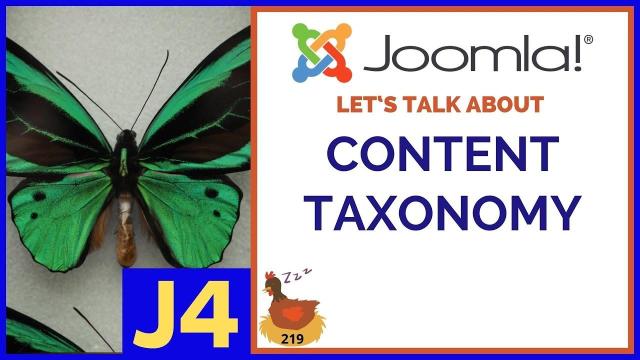


Add comment