When you first log into Joomla, the control panel page can take a while to come up while it checks for Joomla version and extension updates. But there is a way to speed that up. That's what this Maintenance Monday takes a look at. Also, be sure to watch #maintenancemonday #016 for a follow up with more on this topic.
00:00 Troubleshooting Livestreams & Speeding Up Joomla Control Panel Performance
03:23 Streamlining Joomla Control Panel Speed with MyJoomla and Update Management
08:04 Livestream Setup, Equipment Upgrades, and Community Interaction with Peter Van Westen
16:13 Closing Remarks and Future Plans
Summary
Introduction: Tim Davis discusses the topic of speeding up the Joomla admin control panel page.
Issue Overview: The default Joomla setup checks for updates (Joomla version and extensions) upon login, which causes delays in loading the admin dashboard.
Quick Tip: Disable two plugins to speed up the admin control panel page.
Explanation: The plugins that check for new Joomla versions and extensions updates cause delays during login.
Recommendation: Use an external tool like My Joomla to monitor updates instead of relying on Joomla's internal checks.
Plugin Disabling: Navigate to Joomla's backend, go to "Extensions" > "Plugins" and search for "quick" to find the relevant plugins.
Disabling Plugins: Disable the plugins "Quick Icon Joomla Extensions Update Notification" and "Quick Icon Joomla Update Notification."
Results: After disabling the plugins, return to the control panel and see that the page loads faster without checking for updates.
Caution: Ensure you have an alternative method to monitor updates, especially for security updates.
Conclusion: The quick tip improves the speed of the admin control panel page without compromising site security, as long as update notifications are handled elsewhere.
Please send any feedback or bug reports or queries to;
Contact Tim Davis ►
Joomla Training Cohort ► https://cybersalt.com/jtc
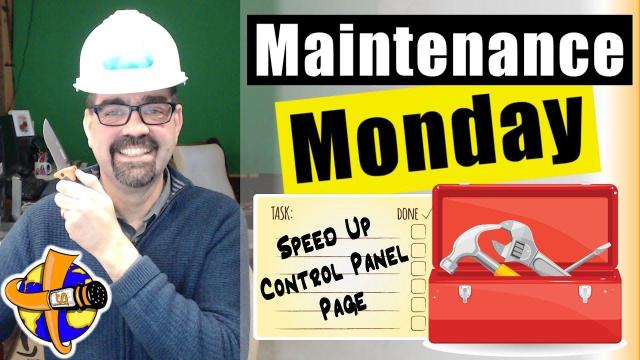


Add comment