Have you ever wanted to find and replace words or other code in and across multiple Joomla articles (or other Joomla extensions) all at once? In this 85 minute "Watch Me Work Hangout" live stream (a much more casual genre than my edited and produced tutorials) I find and replace text and code across a bunch of Joomla articles - and then I do more of the same in my ACYmailing newsletter archives. Here are the links mentioned in this Live Stream:
- The video is a live stream on YouTube where the creator is demonstrating how to find and replace text in Joomla articles and ACYMailing newsletter archives.
- The creator, Tim Davis, is a Joomla enthusiast and has been streaming on Twitch to interact with a growing community of Joomla enthusiasts.
- The video is different from their usual tutorials and is meant to be more relaxed and unedited.
- The video is about 1 hour and 20 minutes long, showcasing the creator working on Joomla sites and discussing various topics.
- Tim Davis mentions using the "DB Replacer" extension in Joomla to search for and replace text in the database.
- He demonstrates how to find and replace text in Joomla articles to make changes efficiently.
- Tim advises viewers to be cautious when using DB Replacer as it can potentially cause issues if used incorrectly and recommends having a database backup.
- The video includes some discussions about the history of the Joomla site being worked on and minor site improvements.
- The video also briefly mentions an issue with a user ID and plans to fix it.
- Tim emphasizes the importance of backups and briefly talks about his use of a backup system for his website.
- The video provides a hands-on demonstration of finding and replacing text in Joomla articles using the DB Replacer extension.
Please note that the transcript is quite lengthy and covers various topics related to Joomla and the creator's work, so the summary captures the main points.
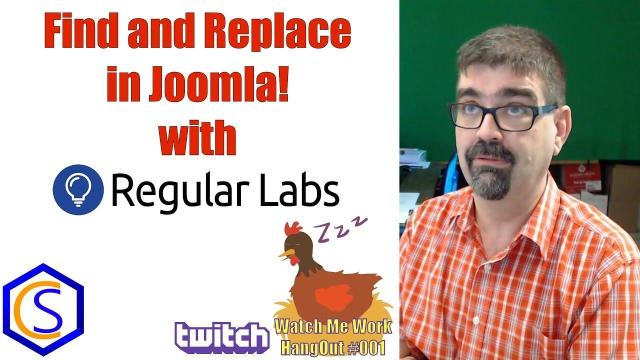
SUBSCRIBE TODAY! ► https://goo.gl/N6y5bH

 Watch Me Work live streams ►
Watch Me Work live streams ► ![]() • Find and Replace ...
• Find and Replace ...
Here are some of the links mentioned in this Live Stream - and some others:
Contact Tim Davis ►
Joomla Training Cohort ► https://cybersalt.com/jtc
mySites.guru ► https://mysites.guru
MigrateMe 4 ► https://www.php-web-design.
Stageit for Joomla ► ![]() • First Look at Sta...
• First Look at Sta...
Backing Up Your Joomla Site with Akeeba ► ![]() • How to Backup a J...
• How to Backup a J...
Better Frontend Link ► https://regularlabs.com/
FOLLOW US ON TWITTER! ► @basicjoomla
Like Us On FaceBook! ► https://www.facebook.com/


Add comment