What if you could transfer your favourite or preferred extension settings from one Joomla site to another? Well you can! Join us for an in-depth introduction and look at DB8's Options Manager for Joomla.
Our guide will be Peter Martin of DB8.eu. db8.eu Option Manager ► https://db8.eu/options-manager
- The video is about a Joomla extension called "Options Manager."
- The extension allows users to copy settings from one Joomla site to another.
- The video features a conversation between Tim Davis and Peter Martin, the developer of Options Manager.
- Peter Martin demonstrates how to use the extension to manage and import settings for various Joomla components, modules, and templates.
- The extension simplifies the process of setting up Joomla websites by allowing users to import predefined configurations.
- It also supports the import of modules, making it convenient for managing site elements like custom modules.
- The demonstration shows how to change site settings and configurations for different extensions.
- The extension is particularly useful for web developers who frequently work with Joomla and want to streamline their setup process.
- Peter Martin explains that the extension helps users easily manage and transfer settings for various Joomla extensions and profiles.
- The video also touches on the impact of COVID-19 on daily life in the Netherlands.
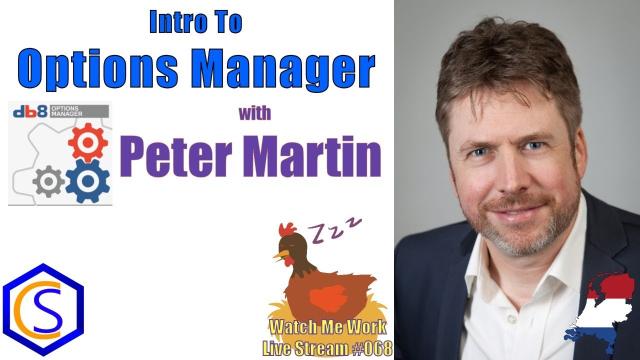 SUBSCRIBE TODAY! ► https://goo.gl/N6y5bH
SUBSCRIBE TODAY! ► https://goo.gl/N6y5bH

 Watch Me Work live streams ►
Watch Me Work live streams ► ![]() • Find and Replace ...
• Find and Replace ...
Here are some of the links mentioned in this Live Stream - and some others:
Contact Tim Davis ►
Joomla Training Cohort ► https://cybersalt.com/jtc
mySites.guru ► https://mysites.guru
MigrateMe 4 ► https://www.php-web-design.
Stageit for Joomla ► ![]() • First Look at Sta...
• First Look at Sta...
Backing Up Your Joomla Site with Akeeba ► ![]() • How to Backup a J...
• How to Backup a J...
Better Frontend Link ► https://regularlabs.com/
FOLLOW US ON TWITTER! ► @basicjoomla
Like Us On FaceBook! ► https://www.facebook.com/


Add comment