Who knows how the heck you did it, but somehow you have duplicate articles in different Joomla categories and you want to merge them into one. Sure, you could "manually hunt and peck delete" any duplicate articles you see if the total number of them is not very large, but if you have tons of articles you're going to take a long time and be more likely to make mistakes due to fatigue.
Today's Maintenance Monday live stream demonstrates a method that will help some who are in the merge categories and find duplicate Joomla articles boat. SUBSCRIBE TODAY! ► https://goo.gl/N6y5bH
Sure, here's a summary of the provided transcript in bullet points:
- The video discusses how to merge categories and identify duplicate content in Joomla.
- Host: Tim Davis, a Joomla enthusiast, hosting "Maintenance Monday Livestream #097" on Basic Joomla Tutorials YouTube channel.
- Part two of an interview with Ramesh from j2 store is live on the anchor FM zoom cast site.
- Announcement about Tim's Joomla site talk with the Dallas Fort Worth Joomla User Group at 7 p.m. Central Time.
- Mention of a monthly giveaway, encouraging viewers to enter.
- Main topic: Merging categories in Joomla and handling duplicate articles.
- Scenario of accidentally creating duplicate content during Joomla export or import.
- Difficulty of merging articles with identical titles across different categories.
- Step-by-step approach to resolving this issue:
- Select articles from the source category (donor).
- Use the batch copy feature to copy these articles to the target category (receiving).
- Result: New instances of articles are created in the receiving category with titles marked as duplicates.
- Advantage: Preserves original articles in the donor category.
- Caution to back up the site before performing such operations.
- Discussion of handling potential URL issues due to duplicates.
- Suggestion to add rewrite rules to .htaccess to manage URL redirects and avoid broken links.
- Final steps:
- Filter and identify articles with duplicate titles (using "[2]" in the title).
- Decide whether to delete or leave unpublished duplicates.
- Option to filter articles by title and delete the duplicated ones.
- Explanation of how the process affects ID numbers and categories.
- Conclusion and closing remarks by Tim Davis.
Please note that this summary may not capture every detail but aims to provide a concise overview of the main points discussed in the transcript.
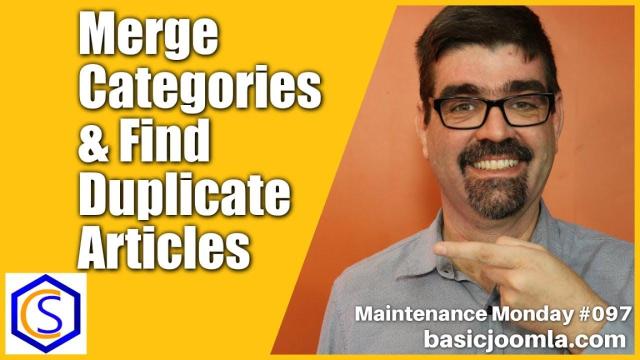
SUBSCRIBE TODAY! ► https://goo.gl/N6y5bH

 Watch Me Work live streams ►
Watch Me Work live streams ► ![]() • Find and Replace ...
• Find and Replace ...
Here are some of the links mentioned in this Live Stream - and some others:
Contact Tim Davis ►
Joomla Training Cohort ► https://cybersalt.com/jtc
mySites.guru ► https://mysites.guru
MigrateMe 4 ► https://www.php-web-design.
Stageit for Joomla ► ![]() • First Look at Sta...
• First Look at Sta...
Backing Up Your Joomla Site with Akeeba ► ![]() • How to Backup a J...
• How to Backup a J...
Better Frontend Link ► https://regularlabs.com/
FOLLOW US ON TWITTER! ► @basicjoomla
Like Us On FaceBook! ► https://www.facebook.com/


Add comment