Stuff happens that can cause your web site to go down even when you aren't working on it. To help alert you to these times when your site is down, set up a monitor that automatically tells you there is a problem. How to setup free UpTime Robot site monitors is what today's Maintenance Monday is all about.
- Video tutorial about setting up uptime monitoring for Joomla sites
- Hosted on YouTube, titled "Monitor the Up Time of Your Joomla Site - 🛠 Maintenance Monday Live Stream #060"
- Presented by Tim Davis, addressing the viewers
- Technical difficulties with the stream, restarting due to camera and software issues
- Mention of Thanksgiving and personal experiences
- Discussion of using OBS for live streaming
- Introduction to the topic of uptime monitoring and its importance
- Mention of Uptime Robot as a monitoring service
- Explanation of how Uptime Robot works: checks site every 5 minutes
- Setting up free monitoring on Uptime Robot: 50 monitors every 5 minutes
- Demonstrating how to add a monitor for a website on Uptime Robot
- Different alert options: email, app notifications
- Mention of setting up monitoring via Joomla.com
- Advantages of using Uptime Robot through Joomla.com for managing multiple sites
- Explanation of using keyword monitoring: example with "this site is up" keyword
- Personal anecdotes about testing monitoring and receiving alerts
- Mention of different alerts for different devices
- Suggestion not to use an address on the monitored server for alerts
- Mention of the mobile app for Uptime Robot
- Briefly mentioned paid option for monitoring every minute
- Mention of testing with a suspended account and keyword monitoring
- Encouragement for viewers to share their preferred monitoring systems
- Wrapping up the video, thanking viewers for watching and subscribing
- Apologizing for initial technical difficulties and mentioning a rough start
- Mention of upcoming tutorials and potential changes
- Providing link to a Zoom call for further discussion
- Mention of personal circumstances affecting the presenter's mood
- Mention of a recent loss and busy schedule
- Reflecting on the sleep schedule disruption and flu shots
- Offering explanation for discombobulation during the presentation
- Sharing personal connection with the audience and asking about theirs
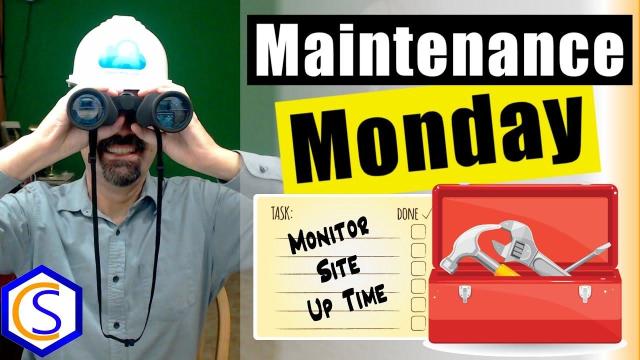
SUBSCRIBE TODAY! ► https://goo.gl/N6y5bH

 Watch Me Work live streams ►
Watch Me Work live streams ► ![]() • Find and Replace ...
• Find and Replace ...
Here are some of the links mentioned in this Live Stream - and some others:
Contact Tim Davis ►
Joomla Training Cohort ► https://cybersalt.com/jtc
mySites.guru ► https://mysites.guru
MigrateMe 4 ► https://www.php-web-design.
Stageit for Joomla ► ![]() • First Look at Sta...
• First Look at Sta...
Backing Up Your Joomla Site with Akeeba ► ![]() • How to Backup a J...
• How to Backup a J...
Better Frontend Link ► https://regularlabs.com/
FOLLOW US ON TWITTER! ► @basicjoomla
Like Us On FaceBook! ► https://www.facebook.com/


Add comment