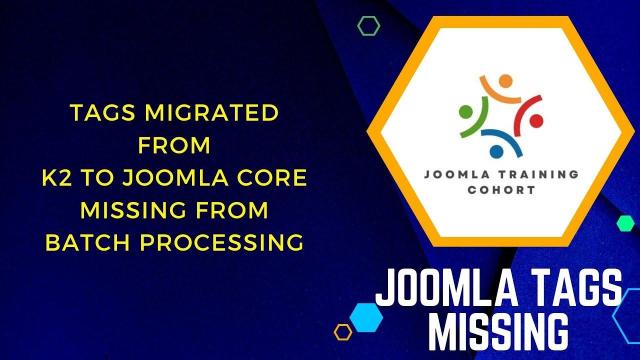After migrating a clients content from K2 into Joomla's core content, the newly created tags were missing from the batch processing tool in the article management area. This video shows the cause and the cure
- A Joomla user faced issues migrating content from Joomla 3 with K2 to Joomla 4 due to K2's incompatibility.
- They used a plugin from JoomlArt to migrate articles, categories, and tags to Joomla core.
- However, when attempting to assign new tags using Joomla's batch tool, they found that many tags were missing.
- They investigated the database and discovered differences in the tags table, particularly in the parent ID and parameters fields.
- To resolve the issue, they manually adjusted the parent ID and parameters using DB Replacer from Regular Labs, ensuring all tags displayed correctly in the batch tool.SUBSCRIBE TODAY! ► https://goo.gl/N6y5bH
Watch Me Work live streams ► • Find and Replace ...
Here are some of the links mentioned in this Live Stream - and some others:
Contact Tim Davis ►
This email address is being protected from spambots. You need JavaScript enabled to view it. Joomla Training Cohort ► https://cybersalt.com/jtc
mySites.guru ► https://mysites.guru
MigrateMe 4 ► https://www.php-web-design.
com/Joomla... Stageit for Joomla ► • First Look at Sta...
Backing Up Your Joomla Site with Akeeba ► • How to Backup a J...
Better Frontend Link ► https://regularlabs.com/
betterfronten... Follow Us On X (Twitter)! ► @basicjoomla
LIKE US ON FACEBOOK! ► https://www.facebook.com/
basicjoomla